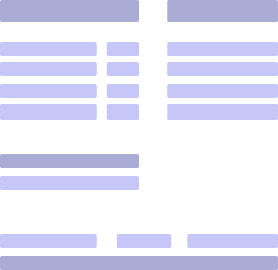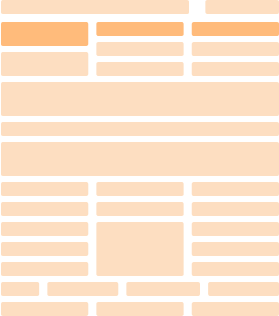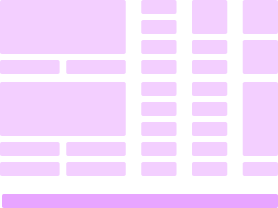Excel Invoice Template vs. Invoice Generator: Which Is Better?

June 30, 2025
Microsoft Excel invoice templates are popular tools for small businesses and freelancers who need quick solutions for billing clients. These pre-formatted documents save time that would otherwise be spent designing them from scratch and offer enough customizability for most occasions.
However, when businesses grow and expand, their invoicing strategies become more complex, at which point free Excel invoice templates become less valuable. This article will explore the benefits and drawbacks of these, teach you how to use them effectively, and provide a more solid alternative in the form of Paystub.org's invoice generator.
Key Takeaways
- An Excel invoice template is a pre-designed billing document that allows users to fill in the blanks and make professional invoices quickly and efficiently.
- When customizing an Excel invoice template, you should add your and the client’s information, date, invoice number, an itemized list of goods or services, totals, and payment terms.
- Excel invoice templates are free and require no specialized software. However, they can be tedious to use since there’s no automation or advanced features.
- Using online invoice generators such as Paystub.org makes the creation process much faster and minimizes the chances of human error.
What Is an Excel Invoice Template, and How to Obtain It?
An Excel invoice template is a pre-made spreadsheet designed for billing purposes. It typically includes details about your business and the client, a description of the goods or services, the total amount due, the payment date, and other relevant details.
Many new businesses and freelancers who need invoices start with Microsoft Excel because they are familiar with it, and the software is fairly easy to use. Besides this, the templates come with blank spaces where users input their details and are also highly customizable. This allows professionals with more specific requirements to modify the templates to suit their needs.
Moreover, the ability to customize invoice templates makes them suitable for branding. Freelancers and businesses can include their logos, change colors, and add custom messages to build stronger relationships with their clients.
The easiest way to find an Excel invoice is to start up Microsoft Excel and go to “File” > “New” > “Browse templates.” This will take you to your Microsoft 365 account, where you can type “invoice” in the search bar. Here’s what that looks like:

You’ll spot a number of different invoice templates in Word and Excel, which you can browse until you find the one that suits your needs. Then, simply open it in Microsoft Excel and start working on it.
How to Customize Your Excel Invoice
To make an invoice in Excel and customize it, you only need basic knowledge of the software. The process is straightforward; all you need to do is fill in the blank spaces with relevant information and add branding elements to the invoice.
Here’s a step-by-step guide on how to effortlessly customize your spreadsheet invoice template:
- Personalize the invoice. You can start by adding the information about your company (including the name, location, and contact details) and its logo to the header of the invoice.
- Add client information. Include the client’s name and contact information to specify who the recipient is and make the document formal and professional.
- Add invoice specifics. You should assign a specific number to your invoice to help with tracking and record-keeping. Additionally, you need to date your invoice and include the payment due date or a net term.
- List the goods sold or services rendered. Clearly list every product or service for which you’re billing the client. You should add rates (e.g., per unit or per hour) and quantities, and then calculate the subtotals. If necessary, add a brief description for each item.
- Specify tax rates and discounts. If you’re taking taxes into account when calculating the total sum, you should clearly state that. You should also point out any potential deductions made due to discounts.
- Include payment terms. Payment terms should specify your accepted payment methods, accepted currencies (for international payments), and potential fees for late payments.
- (Optional) Additional notes. Before finishing your downloadable Excel invoice, you can include one final message for the client, or even a simple thank-you note.
Pros and Cons of Using Excel for Creating Invoices
Excel invoice templates offer many benefits to small businesses, but they also come with drawbacks.
Pros of Using Excel Invoice Templates
Let’s start with the biggest advantages that the Excel invoice format offers:
#1. Free and Flexible
One of the biggest advantages of Excel invoice templates is that they are free. You can access them via an online version of Microsoft Excel or through the program that’s been installed on your device. Once you go to the template gallery, you’ll find a number of them that you can use outright.
On top of that, you can customize these free templates to make an invoice that suits your specific needs. While that may require additional proficiency in Microsoft Excel, the software is intuitive enough that it doesn't require extensive learning.
#2. Familiar Interface
Many people are already comfortable using Excel at a basic level. This familiarity means you can start creating invoices quickly and without the need to learn new software.
The grid layout of the spreadsheets makes working with them straightforward, whether for formatting the document or inputting new information. This is particularly helpful with invoices, where users can effortlessly organize lists of goods or services, design distinct sections for different information, and include branding elements.
Moreover, those with knowledge of Excel functions can create basic formulas to enable automated calculations.
#3. No Special Software Required
Excel is a core component of the Microsoft Office Suite and functions as a standalone software. This means you don’t need to use any specialized invoicing software, as you can create the documents you need in Excel from start to finish.
This makes Excel invoice templates great for small businesses and freelancers operating on a tight budget. You can even create simple invoices from scratch and edit them both online and with Excel software installed on your device. Lastly, you can export invoices as PDFs so that you can easily send them via email or print them.
Cons of Using Excel Invoice Templates
Now, here are the drawbacks of using Excel invoice templates:
#1. Manual Tracking of Invoices
One of the biggest disadvantages of using Excel invoices is the need for manual tracking. Microsoft Excel doesn’t have features that allow users to track their invoices automatically, so they must set up additional systems to do so.
Tracking invoices is essential, as it allows businesses and professionals to monitor which ones have been sent, paid, or are overdue. This makes it easy for them to send reminders and minimize unpaid invoices.
Doing this manually is a tedious and time-consuming process that becomes increasingly challenging as the number of invoices increases. It can also result in forgetting to send follow-ups, getting more unpaid invoices, and damaging the cash flow.
#2. No Automation or Reminders
Microsoft Excel lacks automation features that many dedicated invoicing software programs offer. That’s why you can’t use it for various repeatable or schedulable tasks that could be automated.
For example, if you’re sending recurring invoices to one or more clients, you’ll have to create each one from scratch and send it individually. This requires time, effort, and mental bandwidth for a task that could otherwise be automated and performed regularly without your input.
Similarly, you can’t send reminders for overdue invoices or those that haven’t been paid. Instead, you’ll have to rely on other software or do it manually.
#3. Can Appear Unprofessional
While a well-designed Excel invoice can look professional, it’s easy to create one that appears disorganized, amateurish, and hard to read. If you don’t have experience in designing these types of documents, customizing an invoice template can be tricky, even if you make small adjustments.
An unprofessional invoice can negatively impact your reputation and the image of your brand. It can reduce the trust clients have in your business and even lead to unpaid invoices. On the other hand, dedicated invoicing software comes with ready-made templates designed to produce consistently good results, regardless of how much customization you make.
Why You Should Use Online Invoice Generators Instead
Let’s compare Microsoft Excel vs. online invoice generators to show you why you should use them instead.
#1. Automatically Calculates Totals
Online invoice generators come with built-in tools that automatically calculate subtotals, totals, taxes, and more. Unlike Excel, where you have to manually multiply rates with quantity to perform calculations, online generators do it for you as soon as you input the necessary data.
This minimizes the chances of error and speeds up the process by doing menial work for you.
While Excel is capable of some automated calculations through its formulas, you can still make mistakes when creating those formulas or typos when entering data. Online invoice generators handle the entire process for you, eliminating the need for additional knowledge of the software.
#2. Creates Polished, Professional Invoices
Online invoice generators are specifically designed for invoices and consistently deliver polished, professional results. The templates are designed by industry professionals to ensure optimal structure and layout for maximum readability. They can be further customized without compromising the document's quality.
Clean and professional invoices reflect positively on your business’s image. They can leave a positive impression on the client, enhancing your credibility and reputation, and even encouraging swifter payments.
#3. Saves Time With Automation
Invoice generators are capable of automating many repetitive tasks, not just calculations. For instance, every time you create an invoice in Excel, you have to start with a blank template. On the other hand, invoice generators can save client and item information, so you won’t have to re-enter the same information with each new invoice.
Many platforms and solutions grant users the ability to save presets and set up recurring invoices for multiple clients. Additionally, they can send payment reminders on your behalf near the due date, on the due date, and after it has passed. Invoice automation frees up valuable time, allowing you to focus on other aspects of your business.
#4. Enhanced Security and Accessibility
Since online invoice generators are cloud-based, they offer a high degree of protection from malicious attacks. Plus, you can access your information and create an invoice that you need from any device with an internet connection.
This makes online generators both more secure and accessible than if you stored all of the information on a single computer and used it to generate your invoices.
#5. Streamlined Tracking and Reporting
Tracking invoices and creating reports is just as important as creating them. Online generators typically enable users to track which invoices have been sent, which have been paid, and which payments are outstanding.
This helps provide insight into your sales and expenses, incoming transfers, and overall cash flow, significantly improving your invoice management.
How to Create Professional Invoices With Paystub.org

You can create professional invoices with Paystub.org’s invoice generator in a few simple steps:
- Head to the invoice generator from the main page on the website.
- Choose a template that suits your needs and pick a color that matches your business.
- Fill out the form one field at a time. Our generator will automatically calculate subtotals, taxes, discounts, and other relevant details.
- Personalize your invoice by uploading your logo and adding an optional note toward the end of the document.
- Review your final invoice to see whether you need to change or update some information.
- Check out and download a finished product.
Final Thoughts
An Excel invoice template is a solid choice for small businesses and freelancers who need quick and convenient solutions for invoicing. While this isn’t an ideal solution, it’s sufficient for those on a limited budget and with a low volume of invoices (e.g., a sporadic photography invoice).
However, once your business takes off and invoicing starts consuming more of your time and resources, you should consider specialized solutions, such as Paystub.org’s invoice generator. With professional templates, built-in calculators, and automation features, you’ll bill your clients more efficiently and grow your business faster!
Excel Invoice Template FAQ
#1. Is Excel good for invoicing?
Excel is a good starting point for invoicing for small businesses and freelancers. The templates are widely accessible, save time, and offer a degree of customizability. However, a lack of automation and advanced tools, as well as its susceptibility to errors, make it a less-than-optimal solution in the long term.
#2. Can I edit this Excel invoice template on Google Sheets?
Yes, you can edit Excel invoice templates on Google Sheets. Google Sheets supports .xls and .xlsx formats, so you can upload your Excel invoice template and continue working there. While most of the functionality should remain intact, you may encounter minor formatting differences.
#3. Is this Excel template suitable for freelancers and small businesses?
Most Excel templates are suitable for freelancers and small businesses. They are particularly good for professionals with a low volume of invoices and no need for complex invoice management. The templates allow them to craft professional invoices without the need for specialized software.