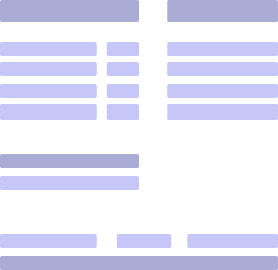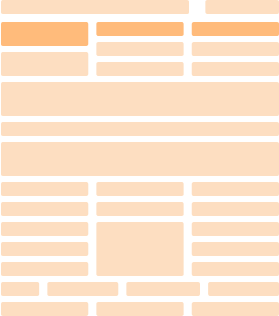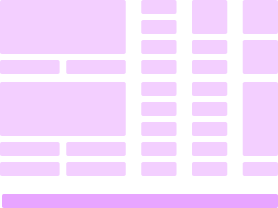Word Invoice Template - Why Invoice Generators Are Better

June 27, 2025
A Word invoice template is a pre-made document designed in Microsoft Word software that allows users to create invoices. It’s a go-to tool for many people and small businesses who still look up “invoice template Word” online when they want a quick solution to billing clients.
However, these templates come with limitations, which is why many small businesses and professionals eventually turn to more sophisticated and specialized invoice generators.
This article explores the pros and cons of Microsoft Word invoice templates and teaches you how to use them. We’ll also compare Word invoices vs the invoice generator that we offer at Paystub.org, as a more robust and intuitive tool. Let’s dive in!
Key Takeaways
- A Word invoice template is a pre-formatted document in Microsoft Word that allows you to create professional invoices quickly.
- Find invoice templates, head to “File” > “New” > “Browse templates” in Microsoft Word, and then type “invoice” in the search bar.
- Some of the biggest drawbacks of Word invoice templates for small businesses and freelancers are their reliance on manual input with no automatic calculations or advanced invoicing tools.
- Specialized software, like Paystub.org’s invoice generator, significantly speeds up the creation process and comes with a built-in calculator and automation tools.
What is a Word Invoice Template?
A Word invoice template is a document pre-formatted using Microsoft Word software. It’s designed to be filled in with the necessary details that facilitate a transaction between a business and a client. As a result, these templates typically contain fields for business and client information, details about goods or services, quantities, rates, and total amount due.
You can find these templates in Microsoft Word directly, by going to “File” > “New” > “Browse templates.” Once in your Microsoft 365 account, you can type “invoice” in the search bar and find various templates for simple invoices, sales invoices, service invoices, and more.
Alternatively, you can access your Microsoft 365 account directly and look up invoice templates before opening Word software. You’ll also find Excel templates that can be useful if you’re more familiar with that type of software.
The main appeal of Word invoice templates is their accessibility and ease of use. You can even download Word invoice templates and use them offline. However, Microsoft Word offers basic functionality for invoices, and every detail needs to be added manually, making it less than ideal for more complex work.
How to Create Invoices Using Word
There are two ways to create an invoice in Word:
- From scratch
- With a template
Creating an invoice from scratch is not recommended, as you need to format your Word invoice before you start adding information, which can be a lengthy and tedious process.
Making a Word invoice using a free template is much quicker and easier, so here’s a step-by-step guide:
1. Open Microsoft Word.
2. Browse templates. Go to “File” > “New” > “Browse templates” to find all the templates that Microsoft 365 has to offer.

3. Find a template that suits you. Type “invoice” in the search bar and click on “Templates” to see the different documents at your disposal, and choose the one that matches your requirements.

4. Fill in the template:

5. Enter your information. Add your company name, contact information, and address. You can customize the header with your logo and slogan to strengthen the branding of your invoice.
6. Enter client information. Specify the recipient’s name, address, and contact information.
7. Add invoice specifics. This includes the invoice number, invoice date, and a payment due date.
8. Add products or services. This is typically an itemized list of all products or services, along with their corresponding rates and quantities.
9. Calculate the total amount. Sum up all the costs of all the products delivered or services provided, and clearly display the final amount due.
10. Specify invoice payment terms. You should mention accepted payment methods and any late fee policies or discounts.
11. Include optional information. You can add a simple thank-you note at the end of an invoice or one final message for the recipient.
12. Export your invoice and send it. Head to “File” > “Export” > “Download as PDF” to save your invoice as a PDF, which is the most common file format for these documents.

Limitations of Using Word for Creating Invoices
While editable invoice templates in Word are a convenient solution, they come with several significant limitations, so let’s see what they are.
#1. Manual Editing Errors
Word invoice templates rely on manual editing and data input, which significantly increases the risk of errors. A simple typo in the business information section, a wrong date, quantity, or rate, can lead to problems.
Incorrect digits in the amount or bank account number can result in delays or even lead to unpaid invoices. Even when corrected, these mistakes can hurt the image of your business, make you appear unprofessional, and damage your reputation and relationships with clients.
#2. No Automatic Calculations
Unlike many specialized online invoice generators, Microsoft Word doesn’t have built-in tools that allow for automatic calculations. This means you need to manually calculate the subtotals for every item on your invoice, as well as the grand total, applicable taxes, potential discounts, late fees, and other relevant details.
This process can be time-consuming, especially when creating invoices with a large number of items. Additionally, any mistakes and inaccuracies can lead to underpayments or overpayments, creating further issues.
#3. No Easy Tracking of Invoices & Payments
Microsoft Word is a word processing program that doesn’t offer advanced features for tracking invoices and payments. Once you make an invoice and send it, you’ll have to manually track it or use another tool for that.
This makes invoice management more complex and requires time and resources that could be spent running your business. Additionally, it makes it more challenging to obtain a quick overview of your accounts receivable, potentially leading to missed follow-ups on unpaid invoices.
#4. Difficult for Recurring Invoices
Microsoft Word doesn’t offer any advanced features that can help with recurring invoices. If you regularly bill clients (e.g., monthly retainers), you will benefit from software that can automate the process as much as possible.
On the other hand, with Word invoice templates, you have to manually duplicate a previous invoice, change dates and invoice numbers, and then send the invoice again. This makes the process time-consuming and prone to errors.
#5. Not Ideal for Tax Season / Bookkeeping
Using Word invoice templates for tax preparation and bookkeeping can be a cumbersome process. Since there is no central database that contains information from all the invoices, you’ll have to go through each individual document to calculate revenue, taxes, and other information. Moreover, you’ll likely have to use specialized software for bookkeeping and taxes.
Why Online Invoice Generators Are Better for Creating Invoices
Let’s see why using generators is a better way to create invoices online than by using Word templates.
#1. No need to download or install anything
Since online generators are web-based, there’s usually no need to download or install software locally on your device. You can generally access these tools from anywhere with an internet connection. Plus, they are often compatible with multiple types of devices.
You also don’t need to download an invoice template to edit it, as online generators come with templates that are built-in. Moreover, a lot of them store your data in the cloud, safeguarding you from data loss and making it easy to create new invoices with slight modifications.
#2. Quick, professional invoices in minutes
Online invoice generators are purpose-built to help users create these documents, making them significantly faster than Microsoft Word. While Word invoice templates save time compared to creating invoices from scratch, they still require a lot of manual input.
On the other hand, generators streamline the creation process as much as possible and automate all menial tasks. Moreover, they usually save the information you input, allowing users to auto-fill most parts for future invoices.
#3. Automatic calculations
One of the biggest benefits of using online invoice generators is their ability to perform automatic calculations. As you’re adding items to your invoice, the generator will automatically calculate subtotals and totals, ensuring accuracy and helping you avoid mistakes.
This is even more important if you add taxes to your invoice, as they can further complicate things if you’re doing manual calculations. Performing these calculations when using a Word invoice template significantly increases the chances of mathematical errors and takes a lot more time.
#4 Easy to save, send, and track invoices
Online invoice generators often cover the entire lifecycle of an invoice, and not just the creation process.
For starters, they can save your and your client’s information, making it easier to create future invoices. Additionally, some generators allow users to save invoices as PDFs and send them directly to the recipient.
On top of that, they track these invoices to provide detailed overviews of which ones have been sent, which ones have been viewed, and which ones have been paid. They can also send automated payment reminders, saving time further while improving your cash flow.
#5. Great for small businesses and freelancers
For all of these reasons, online invoice generators are perfectly suited for small businesses and freelancers. These professional entities usually don’t have dedicated accounting teams to handle their invoices, yet they need professional solutions that don’t have a steep learning curve.
Invoice generators offer the perfect middle ground. They provide many handy features that save time and effort while not being prohibitively expensive compared to dedicated invoice management teams or services.
Why You Should Use Paystub.org For Creating Invoices

Paystub.org offers the ideal solution for small businesses and freelancers seeking to create accurate and professional invoices with minimal effort.
Here are the three key reasons why you should use our invoice generator:
1. Speed and ease of use. Our invoice generator significantly speeds up the creation process, even compared to Word invoice templates. You simply pick a template, fill in the information, and generate the document in minutes while our software guides you throughout the process. Built-in tools and autosaving options help maximize your efficiency.
2. Professional appearance. The generator offers a selection of ready-to-use invoices designed by experts. They are formatted for clarity and readability while giving you the option to insert your details and logo for branding purposes.
3. Advanced tools for maximum accuracy. The tool comes with a built-in calculator that will automatically display subtotals and totals. Moreover, it offers presets for taxes, terms, and discounts, all of which will automatically reflect in the final invoice without the need for manual calculations.
Here’s a brief step-by-step guide on how to use our invoice generator:
- Choose an invoice generator from our main page (we also have a paystub generator, Form W-2 generator, and Form 1099 generator).
- Pick a template and select a color.
- Fill in the blanks with the necessary information.
- Review the invoice to determine if any adjustments are needed.
- Check out and download your invoice.
Final Thoughts
Word invoice templates offer a quick and easy fix when it comes to billing clients. They are fairly easy to use and are a decent solution for freelancers and small businesses. However, their shortcomings start to show once you start to grow your enterprise and issue more invoices.
As a result, online invoice generators, like ours at Paystub.org, offer a more robust and efficient solution. With a built-in calculator, saving options, and automation tools, you’ll generate your invoices much more quickly and accurately, allowing you to redirect your effort toward growing your business!
Invoice Template Word FAQ
#1. What is an invoice template?
An invoice template is a pre-designed document that allows users to quickly fill in the blanks with the required information and get a professional invoice. Its purpose is to reduce the time and effort required to create these documents from scratch.
#2. Are Word invoices legit?
Yes, Word invoices are legitimate, as long as they contain all the necessary details displayed in a clear and readable manner. This includes the information about your business and the client, description of goods or services with rates and quantities, subtotals, totals, and payment terms.
#3. How can I make sure my invoices look professional?
To make sure your invoices look professional, you should have a clean and organized layout with all the essential information included. You can add your logo and other elements to enhance branding, and you should ensure your invoice is spotless. For the best results, you can use online invoice generators.