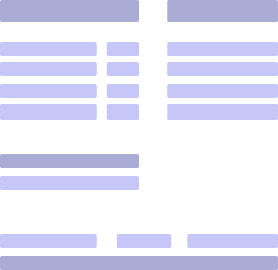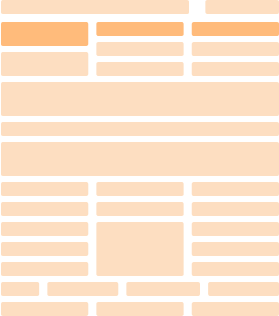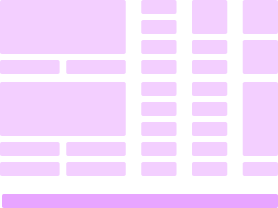Exploring The 7+ Best Bookkeeping Software For Your Business

February 12, 2024
Bookkeeping software is a computer program used to process and document all transactions essential to a business’s operations. Also called accounting software, it is a useful tool that makes calculating and managing finances more organized and hassle-free.
Choosing the most suitable accounting software brings multiple advantages to your business and budget plan. That is why, in this article, we’ll offer the most highly rated bookkeeping software options, along with their key features, pros, and cons.
Let’s begin!
Key Takeaways
- Bookkeeping software is a must-have tool for freelancers, entrepreneurs, and small businesses looking to enhance their financial management processes.
- Some of the best and most reliable accounting software options at present include FreshBooks, Zoho Books, Sage 50 Accounting, Xero, QuickBooks Online, Wave, AccountEdge Pro, and ZarMoney.
- When choosing a bookkeeping software, keep in mind your budget, existing resources, and business needs.
- Using an efficient tool for improving your accounting processes lets you dig deep into your current financial standing, keep your financial data well-protected and organized, generate comprehensive financial reports, and boost your payroll processing.
7+ Best Bookkeeping Software to Use
If you’re having trouble finding the perfect software for your business needs, we’ve listed and discussed 8 of the most suitable bookkeeping software for a small business below. Let’s have a look:
#1. FreshBooks

FreshBooks is one of the most popular bookkeeping software programs for small businesses. Its features are tailored to make accounting easier and more time-saving for sole proprietors, small businesses, and even freelancers.
It is an ideal companion for small businesses looking to improve their money management practices and track their revenue and costs without breaking the bank. Freshbooks also offers subscriptions covering more complex and advanced tools for larger companies.
Best For | Sole proprietors, freelancers, and startups |
|---|---|
Pricing and Discount |
|
Key Features |
|
Pros |
|
Cons |
|
#2. Zoho Books

Zoho Books is known for simplifying and automating business transactions and expense tracking. It’s best suited for businesses in the IT and accounting industries, with over 59% of its market comprised of small businesses.
This cloud accounting bookkeeping software also helps save time and energy handling repetitive accounting tasks, such as issuing payment reminders and organizing financial reports.
Best For | Startups or small businesses |
|---|---|
Pricing and Discounts |
|
Key Features |
|
Pros |
|
Cons |
|
#3. Sage 50 Accounting

The bookkeeping software Sage 50 Accounting is best known for its impressive inventory tracking feature. Also called Sage Business Cloud Accounting or Sage Accounting, the platform merges low-cost and competitively priced accounting solutions for small businesses.
It is the perfect partner for businesses that regularly process multiple orders and generate several invoices for different clients.
Best For | Startups and micro-businesses |
|---|---|
Pricing and Discounts |
|
Key Features |
|
Pros |
|
Cons |
|
#4. Xero

Xero is said to be an all-around bookkeeping platform because its features cover a broad range of accounting needs for startups.
From double-entry bookkeeping and advanced reporting and analytics to AI-powered connectivity, bills, sales, and purchase management solutions, small businesses can maximize Xero’s carefully tailored features to enhance their operations.
Best For | Small and larger businesses |
|---|---|
Pricing and Discounts |
|
Key Features |
|
Pros |
|
Cons |
|
#5. Wave

The biggest edge that Wave has over other bookkeeping software is its efficient invoicing solution. As such, micro-businesses can handle multiple invoices while also attending to other key aspects of regulating their expenses and revenue.
While many of its features call for a much-needed update to suit modern client demands, Wave’s bookkeeping features are specially crafted to support specific small business needs.
Best For | Small businesses and users on a budget |
|---|---|
Pricing and Discounts |
|
Key Features |
|
Pros |
|
Cons |
|
#6. QuickBooks Online

QuickBooks Online rivals FreshBooks with its reputation for being one of the most user-friendly accounting software available on the market. It also uses simple and easy-to-understand terminologies, making it an ideal tool for startups and users with limited background in all things accounting. QuickBooks with advanced automation is where tools like SaasAnt Transactions help. For teams handling larger volumes or recurring imports, it extends QuickBooks Online to import, edit, and delete thousands of entries in bulk. It also scans receipts and bank statements and applies smart rules to cut manual data entry.
Best For | Self-employed individuals, most business sizes |
|---|---|
Pricing and Discounts |
|
Key Features |
|
Pros |
|
Cons |
|
#7. AccountEdge Pro

AccountEdge Pro is bookkeeping software that’s compatible with both Mac and Windows. It boasts several features, including integrated payroll processing, contact and inventory management, time billing, and seamless regulation of purchases and sales.
The extensive array of features makes AccountEdge Pro a must-have for different types of businesses.
Best For | Startups, small businesses |
|---|---|
Pricing and Discounts |
|
Key Features |
|
Pros |
|
Cons |
|
#8. ZarMoney

ZarMoney’s flexible, competitive pricing and integrated bookkeeping platform surpass those of its more popular competitors. Specifically, ZarMoney offers warehouse inventory management and an efficient tracking feature for stocks.
It also provides an all-around solution for a variety of financial management demands and facilitates real-time collaboration.
Best For | Small businesses |
|---|---|
Pricing and Discounts |
|
Key Features |
|
Pros |
|
Cons |
|
5 Benefits of Using Bookkeeping Software
Below are the different advantages of having trustworthy bookkeeping software to back you up:
#1. Syncs Financial Data.
Keeping your business’s expenses and revenue organized is tricky if your financial records are all over the place. Reliable bookkeeping software lets you store all your financial data and reports in one place and prevents losing key insights into your finances.
However, your financial data is only as accurate as the systems feeding into it. Solutions like Klipboard highlight how closely bookkeeping depends on inventory, orders, and customer information, which is why integration plays such a critical role.
#2. Generates Accurate and Time-Sensitive Financial Reports.
Calculating gains and losses from several projects can potentially yield multiple and repetitive errors. With bookkeeping software, you can handle simple to complex financial reports without compromising the data’s accuracy and quality. You can also generate quarterly and annual reports and even prepare invoices for your small business.
#3. Offers Deep Insights Into Your Financial Standing.
There are also free bookkeeping software options for home use or personal use available at present. You can maximize these free tools to get an in-depth look into your current financial health. Consequently, you get to forecast and plan your savings and monetary goals better.
#4. Streamlines Payroll Processing.
Startups typically struggle to keep up with the periodic tax regulation and pay stub requirement updates. These updates tend to make payroll more complex for a company with limited manpower. Efficient bookkeeping software for accountants enables businesses to simplify and enhance their payroll processing to consistently meet employee and industry demands.
#5. Effectively Tracks All B2C and B2B Transactions.
Accounting software effectively reinforces the invoice payment terms of freelancers, startups, and enterprises. At the same time, an advanced bookkeeping tool aids in following up on outstanding customer payments to ensure smooth-flowing transactions at all times.
How to Choose The Right Bookkeeping Software
The key to choosing the right bookkeeping software is to have a checklist that outlines what your business or finances need. Below are some steps suggested by our resident accounting experts to help you choose the best bookkeeping software that will suit your needs perfectly:
#1. Allot a Budget
Setting a budget narrows down your options and ensures you don’t overspend on software that hardly meets your business requirements. The idea is that the software should supplement your existing operations without draining your wallet or negatively affecting your expenses.
#2. Compare the Prices And Offers
Each accounting software varies not just in terms of the features offered but also when it comes to their rates and discounts. Don’t be satisfied just because the first software ticked a couple of boxes on your checklist.
You may encounter bookkeeping software offering services for free, but it may not have sufficient features that can help secure improved financial health or your business in the long run. Conduct extensive research on other available software and look for one that not only meets your expectations but also fits your budget.
#3. Review Your Business Needs
Aside from your budget, your existing knowledge and skills in accounting allow you to scrutinize your financial progress and take a closer look at where your revenue management practices could use a little help and improvement.
Sit with your finance department or consult with an accounting or payroll expert to assess and understand how you can maximize your funds and minimize your potential losses.
#4. Weigh Existing Resources Vs. Add-on Features
Knowing what resources you already have helps determine whether an accounting software’s extra features are necessary. Some add-on features worth checking out include enabling online payments and compatibility and easy integration with other software.
If your bookkeeping software of choice does not offer add-on features, you can pair it with other relevant and useful online tools instead to boost your business’s efficiency.
Paystub.org is a great example—our invoice generator lets you generate invoices for every client or transaction in an instant. All you have to do is choose an invoice template, fill in the blank fields, preview the document, and then download or print the invoice.
You can use our generator to accommodate and track new purchases from customers while you use your bookkeeping software to keep your expenses and revenue in check.
Final Thoughts
There are several bookkeeping software options that you can choose from these days, and the secret to choosing the perfect platform for your needs is to understand the strong and weak areas of your financial plan as a whole.
Take the time to review the repetitive trends in your revenue and losses, and set concrete and realistic short and long-term targets for your finances.
More importantly, find software that meets your expectations while also making room for attainable and sustainable monetary growth.
Bookkeeping Software FAQ
#1. What is the best bookkeeping software for a small business?
The best bookkeeping software for a small business depends on your specific workflow needs and financial goals. If you’re looking for a budget-friendly pricing plan, Zoho Books and Wave are excellent choices.
If you want an extensive array of bookkeeping features, ZarMoney, QuickBooks Online, and AccountEdge Pro offer impressive solutions. If you want a platform with an easy-to-use interface, check out FreshBooks.
For bookkeeping software that offers advanced and flexible features, try Xero and Sage Accounting.
#2. Is there free bookkeeping software?
Yes. Some of the top-rated and free bookkeeping software products include Zoho Books and Wave, which are perfect for small businesses and freelancers. Some accounting software also offers 14-day or 30-day free trials and discounted rates depending on your subscription.
#3. Can I do my own bookkeeping?
You can definitely do your own bookkeeping, especially if you are a freelancer or a sole proprietor. However, if you own a business, it would be best to hire accounting professionals and pair their expertise with reliable accounting software.
#4. What is the cheapest bookkeeping software?
The cheapest bookkeeping software includes Freshbooks, Zoho Books, and Wave. Meanwhile, ZarMoney also offers pricing packages for single users or entrepreneurs and businesses with over 30 users.
#5. What bookkeeping software is the easiest to use?
According to reviews, the easiest-to-use bookkeeping software includes FreshBooks, QuickBooks Online, and AccountEdge Pro. Meanwhile, Sage 50 Accounting enables hassle-free collaboration among teams.