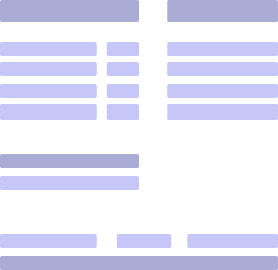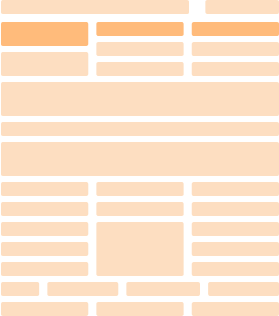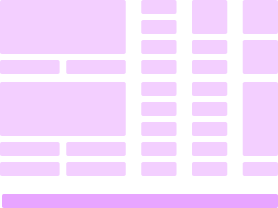What Are EFT Pay Stubs? A Full Guide to Income Verification

December 15, 2023
EFT pay stubs are electronic payslips generated by employers who pay their employees through electronic fund transfers. It is a cost-effective alternative to the traditional paper-based process of managing payroll and creating employee paychecks.
Whether you own a small and humble business or are expanding your operations, learning how to make EFT payments and prepare EFT paychecks for your employees’ salaries is worth looking into.
So, if you’re curious about EFT payments and pay stubs and how they can benefit your business and employees, this article is your guide!
Key Takeaways
- EFT pay stubs are electronic counterparts of paper-based pay stubs. Companies that send employee salaries through online or wireless payment methods use EFT pay stubs.
- EFT (Electronic Funds Transfer) is a cashless way of sending and receiving payments. EFT payments include ATM transactions, direct deposits, wire transfers, and electronic checks.
- Preparing EFT pay stubs offers multiple advantages for businesses and employees, such as enabling secure and fast payments, providing backup for employee records, and supporting compliance with the IRS’ online tax processing regulations.
What is an EFT Payment?

An EFT payment, or electronic funds transfer, is a payment type that involves moving or sending money from one individual or bank to another with the help of an online network. It is a faster and more convenient alternative to traditional cash and check-based transactions.
The most common examples of payments carried out through an electronic funds transfer include ATM and credit card transactions, direct deposits, and electronic checks.
EFT payments are already widely used among different establishments and companies. Experts observed a significant increase in online banking and digital payments following the recent COVID-19 pandemic.
In the U.S. alone, in 2020 and during the first few months of 2021, the use of peer-to-peer (P2P) payments rose by 6%.
Customers can purchase goods and pay their utility bills online, just like individuals can send money to each other through cashless payment methods.
Also, more and more employers pay their employees via direct deposit due to its security and convenience. They create EFT pay stubs, or e-stubs, because of their efficiency.
Peer-to-Peer Payments
Peer-to-peer, or P2P, payments are direct payments from one person to another.
You need the following to send and receive money from another individual or institution:
- Money transfer apps such as Cash App, PayPal, and Venmo
- A linked bank account
- Mobile device, such as your smartphone
Once all three requirements are ready, you only need your recipient’s contact number and email address. Add them to your contact list to send or receive the payment instantly. If you set up a PIN to access your money transfer app, enter the PIN to complete the transaction.
Transactions done through P2P payments are secure and hassle-free because not only are you able to keep your account information private, but you can also send and receive money anytime, anywhere.
5 Main Types of EFT Payments
There are different types of EFT payments, and it is essential to understand the various EFT payment examples to figure out which option is best suited for your needs:
#1. ATM transactions
It includes all money transfers, deposits, and withdrawals through an Automated Teller Machine.
Consumers are issued a dedicated payment card or ATM card issued by their bank, which they will then insert in the machine to either check their account balance or conduct the necessary transaction.
ATM transactions are globally available, with all the banks present worldwide.
#2. Debit cards payments
Debit card payments work by directly deducting money from the payer’s debit account. It does not involve cash-based payments; a payer can take money from their savings to pay for goods and services.
#3. Direct deposit
A direct deposit involves electronically depositing money or funds into a bank account. It is one of the most common ways employers send employees wages and salaries.
Direct deposit salaries often come with EFT pay stubs that outline each employee’s earnings and deductions.
#4. Electronic checks
Employers who don’t use direct deposit or create EFT pay stubs send electronic checks instead.
Also called an eCheck, this type of EFT payment uses the Automated Clearing House (ACH) and a payment processor to debit funds directly from the payer's or sender’s checking account to the recipient’s bank account.
#5. Wire Transfer
A wire transfer requires the recipient’s name, account number, bank, and the amount of money they will receive from the sender. Unlike a bank transfer, a wire transfer usually uses the SWIFT facility, a system that powers the majority of global money transfers.
Wire transfers can happen as quickly as a few minutes through a non-bank money transfer service. It can also take less than 24 hours to a maximum of three days if the transfer is between accounts from the same bank or domestic banks.
6 Reasons Why You Need EFT Pay Stubs

There are several reasons why EFT pay stubs are the ideal and practical choice for employers nowadays.
Let’s explore these benefits one by one:
#1. Proof of Income
Employees who apply for loans need copies of their pay stubs to prove their income.
You can quickly email copies of your employees' paychecks by creating EFT pay stubs instead of paper or printed check stubs.
Electronic paychecks come in handy when former employees request copies of their last pay stubs, saving time for your human resources department and the person asking them.
#2. Employee Records
For companies using a payroll system for all their payroll-related responsibilities, issuing EFT pay stubs would make better sense. In this manner, employees can conveniently access their earnings, hours worked, and deductions for each pay period.
Instead of having employees inquire about their payslips one by one, they can simply log into the employee portal and verify the information on their employment records.
#3. Backup Records
While paper pay stubs are still accepted, they are prone to getting misplaced or damaged by external factors.
In contrast, EFT pay stubs are more convenient and practical, eliminating the need for endless paperwork and reducing the possibility of employee pay slips getting lost or destroyed.
#4. Tax Compliance
The IRS urges taxpayers—employers and employees alike—to sign into their online accounts on the IRS website.
Doing so reaps multiple benefits, including accessing individual tax records quickly, reviewing information about your child tax credit payments, if applicable, and checking for any notices sent by the IRS digitally.
You can also view your tax balance or determine the taxes you owe for each tax year.
#5. Paperless Payroll
A paperless payroll gradually elevates payroll processes and improves employee satisfaction. Payroll EFT works best with over 100 employees or a steadily growing workforce.
Going paperless streamlines all payroll management processes in your company and allows you to distribute your resources and workforce accordingly.
#6. Faster, Hassle-Free Payments
Since people can now purchase goods and pay for services through electronic funds transfers, sending them their earnings and attaching EFT pay stubs proves more convenient for them in terms of helping them manage their monthly budget and pay for their basic needs.
More importantly, independent contractors and freelancers prefer EFT pay stubs. Employers and clients can send payments digitally and instantly.
How to Create EFT Pay Stubs in 5 Steps
Learning how to create EFT pay stubs is relatively easy and manageable with Paystub.org, as long as you keep in mind the following tips and steps:
Step #1. Provide Complete Company Information
Fill out all the fields that require information about your company. Your company information includes your business name, contact or phone number, and business address.
You must also have your Employer Identification Number (EIN), state, and zip code. Upload your company logo to make your EFT pay stub more valid and authentic.
Step#2. Input Employee Information
Once you’ve accomplished all the critical details about your company, you must input each of your employees’ names, contact numbers, addresses, employee ID numbers, and social security numbers.
Additionally, you must specify their filing status and add their total number of dependents, if any.
Don’t forget to tick the ‘Direct Deposit’ box because doing so will prompt an additional field where you can input the last four digits of your employee’s bank checking account.
Step #3. Calculate Employee Salary
Calculating employees’ salaries is the most crucial step in preparing EFT pay stubs for your employees. See that you provide the correct hourly or regular rates, the amount of taxes and contributions to withhold, and the number of work hours completed for the pay period.
Paystub.org’s pay stub generator has a built-in calculator that lets you speed up calculating each employee’s gross and net earnings. It also reduces human error, so you can rest assured that you sent pay stubs with 100% correct and reliable salary information.
Step #4. Verify All Information
Verify that all information, from your company to your employees’ earnings, bank account details, overtime, and applicable bonuses, is accurate and correct.
Yes, electronic pay stubs and payroll systems are highly convenient, but that does not mean it is right to slack off with your payroll management tasks.
Step #5. Preview and Generate Your EFT Pay Stub
Once you’ve certified all the information, you can preview your EFT pay stub one last time or go ahead and generate your paperless pay stub. You can also download a PDF copy for printing, email it to your employees, or upload the document into your employee portal.
Note that the steps above may differ from creating PayPal pay stubs, getting pay stubs from the Cash App, or processing Venmo payments. Your employee must log in to their Paypal, Cash App, or Venmo account to check their account statements.
Final Thoughts
Preparing EFT pay stubs helps you save more time, money, and resources.
It may require additional training for your staff to fully understand the meaning of payroll EFT and how online payments across different types of EFT work. Still, it will ensure heightened security and improved satisfaction for your staff in the long run.