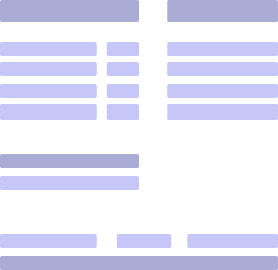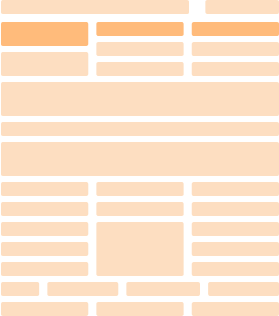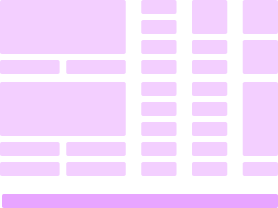How to Get and Access Verizon Pay Stubs in 4 Easy Steps

December 23, 2024
A Verizon pay stub is a financial document from Verizon Communications Inc. that states an employee’s wages, taxes, and deductions. Like any other pay stub, it can be used when filing taxes, applying for a loan or mortgage, or proving your income.
That said, if you’re new to the company or a previous employee who wants to access their previous pay stubs, navigating their employee portal can be quite confusing. So, in today’s post, we’ll discuss a step-by-step guide to getting your Verizon pay stubs and offer some troubleshooting tips for common issues you may encounter.
Let’s get started!
Key Takeaways
- To get your Verizon pay stub, you need to access the company’s employee portal and navigate to the Employee tab to access your current and prior pay stubs.
- Some reasons why you may need Verizon pay stubs include filing taxes accurately, applying for a loan, or simply keeping a record of your finances.
- The common issues you may experience when trying to access Verizon pay stubs are missing pay stubs, incorrect information on the pay stub, or forgotten login details.
- If you still can’t access your Verizon pay stub, you need to contact the company’s HR department to request a physical copy of the pay stub.
- If you don’t work at Verizon anymore but still want to access your pay stubs, you can access the company’s work history site or contact the HR department for assistance.
How to Get Pay Stubs From Verizon in 4 Simple Steps
If you’re an employee and are wondering how to get pay stubs from Verizon, here is a simple step-by-step guide you can follow:
Step 1: Log Into the Verizon Employee Portal
The first step to get your Verizon pay stubs is to go to the Verizon employee portal. If this link does not work for you, you might need a specific URL from the HR department.

Once you are on the right portal, all you have to do is input your login credentials, such as your Windows user ID, last name, and password.
If you have forgotten or want to change your password, you can click Change/Reset Password or Update Profile. On the other hand, if you forget your unique user ID, you can simply click on Find ID and wait for the HR department to get back to you.
Step 2: Locate the Pay Stub Section
After logging in, you should navigate to the Payroll or Pay tab to access all your company-related financial documents like pay stubs, direct deposit details, and W-2 forms. This section is usually found in the main dashboard under Employee Services.
You can easily access and download the Verizon pay stubs for both current and previous pay periods in this tab.
Step 3: View Your Pay Stub
To view your Verizon pay stub, you need to select the pay period you want and click on the pay stub for that timeframe. Your pay stubs will likely be organized by date, so if you have any periods with missing pay stubs, be sure to contact the company’s HR department right away to resolve the issue.
Step 4: Download Your Pay Stub
Verizon provides paperless pay stubs, but if you want to download them for other purposes, simply click the document you want to view and download it as a PDF file. You can also print the pay stub directly from the portal without downloading it first to keep a physical copy of your income record.
3 Vital Reasons Why You Would Need Pay Stubs from Verizon
Since Verizon pay stubs function as your pay slip or paycheck, you may need to access it for a variety of reasons, including:
- Filing taxes accurately. Your Verizon pay stub can be helpful when filing taxes, as it contains vital information about your gross income, salary deductions, and other important details.
- Applying for a loan. If you’re planning to apply for a loan with pay stubs, then having Verizon paper pay stubs is necessary to prove your financial capability and employment status. While you can also submit these documents via email, it’s best to prepare a physical copy in advance in case you need one.
- Keeping a record of finances. Finally, accessing your Verizon pay stubs is essential for maintaining an up-to-date record of all your earnings and finances and ensuring that you are getting paid properly per period.
3 Common Issues of Accessing Verizon Pay Stubs

From losing Verizon pay stub access to missing pay stubs, there are several issues you may encounter when trying to access your pay stubs.
Let’s discuss them below:
#1. Forgotten Login Details
Forgetting Verizon pay stub login details is a common issue that employees may encounter when accessing their pay stubs, especially when it comes to their unique user ID or account password. Fortunately, resetting these two details is quite simple and can be done directly on the employee portal page.
Once you reset your password or user ID, make sure to store them in a password manager for secure and easy access.
#2. Missing Pay Stubs
Another common problem you can encounter when accessing Verizon pay stubs is missing records for specific pay periods. For instance, if you are trying to check all pay stubs for the past three months and can only find two records, then there may be an issue with payroll.
However, if you did not miss any salary payments, then there could simply be a glitch in the system or a delay in processing payroll records. If you don’t need the pay stub right away, you can contact the HR or IT department to notify them of the issue.
#3. Paystub With Incorrect Information
If your pay stub has any incorrect information, such as the wrong pay calculation, tax deductions, or missing overtime hours, it’s important to rectify it right away so you can get the proper compensation.
Having the wrong details in your pay stub can also affect your tax filings and lead to legal penalties, so it’s best to resolve them as soon as possible. Make sure to provide any documents that can support your claim and prove that there is a discrepancy.
What to Do if You Still Can’t Access Verizon Pay Stubs
If you still can’t access Verizon pay stubs despite resetting your account information or trying other troubleshooting methods, you need to reach out to Verizon’s HR or payroll department.
When submitting a request, we recommend providing proof, such as screenshots of error messages, to give them an overview of the problem. This will help them diagnose the issue faster and provide you with an efficient resolution.
How to Get Pay Stubs From Verizon if You Don’t Work There Anymore
If you don’t work at Verizon anymore and still want to access your previous pay stubs for record-keeping or loan application purposes, here are two methods you can try:
- Access the Work History Site. To protect pay stub information, Verizon rescinds access to their employee portal when you leave the company, but you can still access their Work History Site, which specifically caters to former employees. Simply log in with the same user credentials that you used on the employee portal, and you’ll be able to access your pay stubs and pay history on the Pay tab.
- Request HR assistance. If you can’t access the Work History Site or run into any issues with your Verizon pay stubs, then it’s time to request HR assistance. You can send them an email at hranswers.us@verizon.com and make sure to include your employee ID and a description of your concern.
Create Quality Pay Stubs with Paystub.org
Need to access your Verizon pay stubs for a loan or mortgage application but have some issues with the employee portal?
If you can’t wait for an official copy from your employer, consider creating your own set of custom pay stubs using Paystub.org’s pay stub generator! You can choose from a wide range of customizable templates and download your file in seconds—easy, online, and hassle-free.
Final Thoughts
A Verizon pay stub is an important financial document containing a breakdown of your earnings for a specific pay period.
However, you may sometimes encounter problems accessing this document from the Verizon employee portal or lose access to it completely when you leave the company. When this happens, you can reach out to the company’s HR department for prompt resolution.
Because of how important pay stubs are for employees, it’s crucial for employers to provide them promptly. Fortunately, if it’s impossible at the moment, you can quickly generate professional pay stubs with Paystub.org's generator. Our online tool allows you to create and customize pay stubs in seconds, so you have the proper documentation needed for various purposes.
How to Get Pay Stubs From Verizon FAQ
#1. Can I access the Verizon employee portal after quitting?
No, you can’t access the Verizon employee portal after quitting, but you can access the company’s Work History Site, where you can see your previous pay stubs and W-2 forms.
#2. What to do if I forget my Verizon login details?
If you forgot your Verizon login details, all you have to do is go to the Verizon employee portal and click “Forgot Password” on the login page. This will prompt an email with a link to reset your password using your employee ID. Alternatively, you can contact the HR department for further assistance.
#3. Can I get pay stubs from Verizon if I don’t have online access?
Yes, you can get pay stubs from Verizon if you don’t have online access by requesting your pay stub from the payroll department or calling 1-866-324-5191.
#4. How can I request a duplicate pay stub from Verizon?
To request a duplicate pay stub from Verizon, you should log into their employee portal and download an offline copy of your pay stub. If you can’t access your account’s pay stubs, you may need further assistance from their HR department.
#5. Are Verizon pay stubs available in different formats?
No, Verizon pay stubs are not available in different formats and only come in PDF format. However, after downloading your pay stub, you can freely convert it into the file format you prefer.
#6. Can I access pay stubs from Verizon on my mobile device?
Yes, you can access pay stubs from Verizon on your mobile device by logging in to the employee portal from their website or the Verizon mobile app.