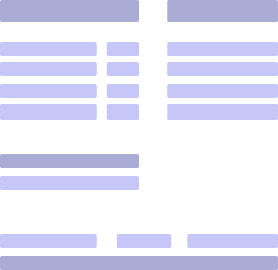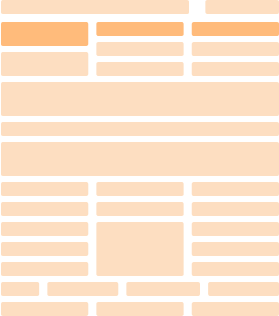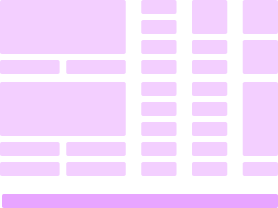Rejected Invoice: Top Reasons for Rejection + Expert Tips

November 13, 2024
A rejected invoice is a financial document that’s been declined for certain reasons, such as incorrect data or discrepancies in the stated amount. This prevents the contractor from receiving payment for their services until the invoice is revised, corrected, and resubmitted.
Whether you’re a client who often hires freelancers or a contractor using this document to get paid, it’s important to know the top reasons why invoices are rejected. So, in today’s article, we’ll discuss everything you need to know about rejected invoices and what you can do if you have to decline one or have one declined.
Let’s dive in!
Key Takeaways
- A rejected invoice is a document that’s been declined by the client due to several reasons.
- Rejected invoices can be caused by incorrect or incomplete information, a missing purchase order number, discrepancies in the stated amount, or a wrong submission format.
- If your invoice gets rejected, you need to correct the mistakes and then resubmit it to start processing payment.
- If you need to reject an invoice, you can do so by documenting the reason for rejection and sending an email to the contractor explaining this reason.
- To avoid rejected invoices, it’s important to be consistent in the format you use, ensure accurate information at all times, and communicate any additional charges in advance. You can also use an invoice generator to ensure your invoice has all the necessary information.
What is a Rejected Invoice?
A rejected invoice is an invoice that a client sends back to a contractor or supplier due to missing information, errors, or discrepancies in its details. While some rejected invoices are due to honest oversights, others may be caused by technical issues, such as using the wrong file format or missing some required fields for processing.
Aside from delaying payment, however, a rejected invoice can also strain the professional relationship between the client and the contractor. Because of this, it’s crucial to address the issue promptly or try to avoid it altogether to maintain trust between the two parties.
Fortunately, by knowing the most common reasons for invoice rejection, you can reduce errors and prevent them from being declined.
4 Common Reasons Why Invoices Get Rejected
Since there are several types of invoices, the reasons for invoice rejection can vary largely, from incomplete data to a missing purchase order number.
Let’s discuss each one in detail:
#1. Incorrect and/or Incomplete Data
An invoice needs the client’s complete information, including their name and address, contact information, and tax ID number, to be valid. Because of this, missing or incorrect data can often lead to client invoice rejection.
While each client can have unique requirements for the details they need in an invoice, common mistakes usually stem from an outdated address, a missing contact name, or typographical errors. To ensure that you don’t get a rejected invoice due to this reason, it’s best to confirm the necessary information with your client first before drafting your document.
#2. Missing PO Number
Most companies require a purchase order (PO) number when submitting an invoice, as it allows them to cross-reference the document with the original purchase request. PO numbers are used to confirm the approved transaction and allow your client to process the invoice and your payment.
Having a missing PO number almost always results in a rejected invoice, meaning it’s important to include this in your document to ensure a smooth approval process and reduce the risk of rejection.
#3. Discrepancies in the Amount
Another common reason for rejected invoices is having discrepancies in the amount or pricing stated on the purchase invoice; this is especially common among small business transactions with an agreed-upon price before the initial contract is made.
For instance, if you provide a buyer with a set quote and then provide a commercial invoice with a different price due to surcharges or taxes, they can reject the invoice until the correct amount is stated. To avoid this, it’s important to ensure accurate pricing and recheck the invoice payment terms and information before drafting the document.
#4. Wrong Submission Format
Buyers often have strict invoicing guidelines and may specify the format, such as PDF or XML, or fields required on their invoices. Failing to meet these requirements can lead to a rejected invoice and a delayed payment process. Electronic invoices, in particular, are instantly rejected when submitted incorrectly or with missing information.
These guidelines streamline payment processing in larger organizations with automated systems. Because your invoice likely won’t be manually reviewed, it’s crucial to check the format, method of submission, and information required by the buyer to avoid getting a rejection.
What to Do If Your Invoice Was Rejected
If your invoice was rejected, you can simply resubmit the document after making the necessary changes.
To fix a rejected invoice and avoid further delays to your payments, here is a simple step-by-step process you can follow:
#1. Determine the Reason for Rejection
Since there are several possible reasons why your invoice was rejected, the first step to correcting this is to determine the reason for rejection in the first place. Companies often state their specific reason for declining in a rejection letter, so be sure to read this carefully and take note of any specific instructions provided.
#2. Compare Against the Purchase Order
If the problem stems from discrepancies in the amount or the information on the rejected invoice, you can compare it against your purchase order. A purchase order, unlike an invoice, comes from the buyer and includes the products or services they want to purchase.
By comparing these documents, you can catch the mistakes in your invoice and allow you to revise the information accordingly.
#3. Update the Invoice
Once you know what the issue is, simply update the invoice to fix any errors. We recommend rechecking the revised invoice to ensure that all the required information is clearly stated and complies with the buyer's or client’s submission guidelines. Repeatedly rejected invoices can significantly slow down the payment process and can make you seem unprofessional.
#4. Provide Any Missing Documents
If the reason for rejection is due to a missing document, like a payroll report, then make sure to include it before resubmitting your invoice.
#5. Resubmit the Invoice
After revising and rechecking your invoice, it’s time to resubmit it to the client or buyer. It’s crucial to follow the proper submission format and process to prevent a second rejection. You can also include a note explaining that you have addressed the issues they stated in the rejection letter.
#6. Submit a Demand Letter
If you receive a rejected invoice and it passes the review period for the Prompt Payment Act, you can submit a demand letter requesting payment from your client. This means that aside from the original amount due, your client will also have to pay interest on top of it.
What to Do If You Have to Reject an Invoice
Small businesses and contractors can reject an invoice if it meets one of the reasons we discussed earlier in the article.
The process for rejecting an invoice is quite simple and involves the following steps:
#1. Determine the Reason for Rejection
The first step to rejecting an invoice is to determine the reason for rejection, whether it be a pricing error or a formatting issue. You can also cross-reference the information stated in the invoice with the purchase order to ensure that there are no discrepancies.
When done, make sure to document the error so you can relay this clearly to the supplier or client. We recommend noting the exact details, such as the exact information missing or the number of incorrect item quantities, to help the client revise the rejected invoice properly and avoid any misunderstandings.
#2. Writing a Rejection Letter
Next, you can draft a formal rejection letter with the invoice number, current date, and specific reason for rejection. It’s important to be clear and provide enough information so that your client or supplier understands why their invoice is rejected and what they can do to fix it. If your company has any specific guidelines for resubmission, make sure to include them in the letter.
#3. Sending the Email
When you’re done writing your rejection notice, you can email it directly to the supplier or client so that they can see it as soon as possible. We also recommend confirming their receipt of the email by calling them and offering to clarify any issues or address any concerns to avoid further errors.
Rejected Invoice Email Sample
November 7, 2024 ABC Company 123 Street City, State, 456 (789) 101-1213 We would like to inform you that this invoice is being rejected, as we noticed some errors that need correction before we can process it. John Doe Billing Specialist |
|---|
4 Best Practices for Avoiding Invoice Rejections

While rejected invoices can be common, you can follow these tips and best practices to help prevent invoice rejection and ensure timely payments:
#1. Use an Invoice Generator
The best way to prevent errors in your invoice and reduce the chances of rejection is to use an invoice generator like Paystubs.org to simplify the entire process. This tool uses complete templates that include fields for purchase order numbers, item breakdowns, and addresses to help minimize the risk of errors.
Using an invoice generator not only boosts your efficiency and accuracy but can also help with invoice management by allowing you to standardize your invoices and make it easier to keep track of submitted documents.
#2. Be Consistent in Your Format
As we mentioned, clients can have specific requirements for invoice formats or submissions, and failing to comply will result in a rejected invoice. So, to avoid further rejection, it’s important to be consistent in the format you use for each client and always adhere to their unique guidelines.
#3. Ensure Accurate Information
Missing or inaccurate information is one of the most common invoice errors that lead to rejection, which is why it’s crucial to carefully review your invoices before submitting them. Even minor discrepancies in item quantity can get an invoice rejected, especially in high-volume transactions.
#4. Communicate Additional Charges in Advance
To avoid a rejected invoice due to a difference in pricing, it’s best to relay any additional charges or taxes to your clients in advance before including them on the invoice. Aside from preventing rejection, communicating with your client clearly and being upfront about all the costs involved can help you present a more professional image.
Final Thoughts
Invoices can often be rejected because of common mistakes like missing information or the wrong submission format. Fortunately, by using Paystub.org’s invoice generator, you can minimize these issues and ensure that you receive payment in a timely manner.
Our handy tool allows you to create accurate invoices using structured templates that include all the necessary fields, significantly streamlining the invoice creation process and ensuring that you don’t miss any important information.
Rejected Invoice FAQ
#1. How do you politely reject an invoice?
To politely reject an invoice, you can write a rejection letter explaining why the document was rejected in the first place. This will help the freelancer or contractor to revise the invoice to your specifications and ensure its approval.
#2. Why did clients reject my invoice?
If your client rejected your invoice, it’s likely due to a missing purchase order number, incorrect or incomplete data, discrepancies in the stated amount, or a wrong submission format. Fortunately, most of these can be avoided by using an invoice generator and reviewing the document before submitting it.
#3. How do I know if my invoices comply with client standards?
To know if your invoices comply with client standards, be sure to check with your client regarding the format, payment terms, and details they prefer to have on the document. Doing so will also help prevent the risk of rejection since you are meeting the client’s preferences the first time.