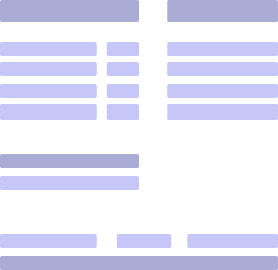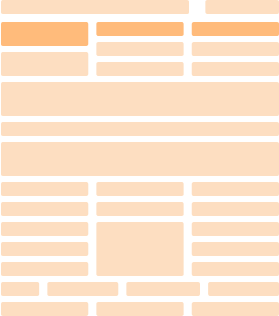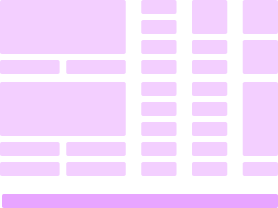Different Types of Paystub Paper [& How to Create Your Own]

September 01, 2023
Despite the drastic shift and undeniable convenience of electronic pay stubs, a good number of businesses still prefer the classic paystub paper. Paper or physical stubs are quite useful for employees and business owners when filing taxes and applying for loans.
There are also different types of papers used for paystubs, and knowing these will help improve your payroll process and enable you to choose which type suits your business and employees the best.
So make sure to read this article until the end to discover the different types of paper pay stubs, how you can print your own pay stubs and more!
Key Takeaways
- The two most common types of pay stubs are physical pay stubs and electronic pay stubs.
- Software-friendly paystubs are best paired with electronic pay stubs. Business checks offer more security features for employers and employees.
- It is important to consider your current payroll process, employee needs, existing workforce, and budget when deciding which type of paystub paper to use.
Most Common Types of Pay Stubs
The two most common types of pay stubs are physical and paperless pay stubs. Both types of pay stubs have distinct features that businesses, workers, and self-employed individuals may find advantageous depending on their preferences.
#1. Physical Pay Stubs
Physical pay stubs are printed on pay stub paper and attached to their paychecks.
Startups are likely to use physical pay stubs because they are more manageable for a small to medium workforce. Various pay stub papers are also available, namely software-friendly pay stubs, standard printer paper, and business checks.
The use of paper pay stubs also provides backup for businesses during tax season. After all, electronic copies of paycheck records can be prone to technical issues.
At the same time, employees may need to present a physical copy of their pay stubs as proof of income when applying for car loans or renting an apartment.
#2. Electronic Pay Stubs
Electronic pay stubs are just like physical pay stubs. The only difference is that they are generated by a computer, particularly with the help of payroll software.
Companies with 50 employees or more greatly benefit from using electronic pay stubs in place of traditional pay stub paper. Electronically generated pay stubs take less time to create and disseminate.
It is also more accessible because employers can send them internally to their employee’s emails or through the company’s server.
In conjunction with using electronic pay stubs, some businesses may outsource their payroll software to third-party providers, develop their own program to manage employee payslips or use a paystub generator.
Pay Stub Paper: 3 Distinct Types

As mentioned earlier, there are three distinct types of paystub papers: Software-friendly pay stub paper, standard printer paper, and business checks.
Let’s discuss the differences between the three one by one:
#1. Software-Friendly Pay Stub Paper
A software-friendly paystub paper is specifically manufactured to meet the requirements of different payroll software. It may also come with security features such as ghost watermarks and security threads.
The use of software-compatible pay stub paper usually requires a magnetic ink character recognition printer to maintain the quality, security features, and formatting of the pay stub template.
Some payroll software requires a particular placement for the paystub’s check portion that, when printed using regular paper, may disrupt the original arrangement of the pay stub information.
Software-friendly papers are pre-perforated, unlike regular stub papers, meaning they enable hassle-free separation of the paycheck from the payment summary or income statement.
#2. Standard Printer Paper
The standard printer paper is typically used for employees who receive their salaries or wages through direct deposit. Unlike software-friendly pay stub paper, standard printer paper does not have any special features or pre-printed lines.
A standard printer paper is more versatile in terms of formatting and design. Employers can create and arrange templates to ensure all the important information is included in the pay stubs.
Companies that choose standard printer paper should consider hiring a graphic designer to prepare the pay stub templates. In doing so, the paystub paper contains a uniform design and exudes a professional appearance.
#3. Business Checks
Business checks are the most intricate type of paystub paper because they contain security features such as an anti-splice backer, a printed background, check-21 compliance, watermarks, and a VOID pantograph.
This is the best choice to counter fraud practices such as fake pay stubs and protect both their operations and employees from scammers. It is also the best option for business-to-business transactions because it ensures fraud-proof payments.
How to Print Your Own Physical Pay Stub
Aside from using the three different pay stub papers, there is also the option of preparing and printing your own physical pay stub.
Some businesses want consistency in preparing their employee’s paycheck records because it reduces errors such as missing employee and salary information and irregular formatting.
Keep in mind the following tips when printing your own physical pay stubs:
#1. Ready-made or custom paper paystub template
Ready-made templates are cost-efficient and less time-consuming. On the other hand, the formatting may not coincide with all the information you need to include in your pay stubs, and it will be difficult to adjust the format to meet your demands.
Contrastingly, customizing a template for your business works if you have a background in design or if you have in-house personnel who can do the job.
#2. Consider your budget and resources
Ideally, using a paystub paper with added security features can cost a lot compared to sticking with printable pay stubs or a blank check paper.
#3.Use a paystub generator
Preparing printable paystubs may require additional tools that will speed up the process of delivering employee pay stubs on their scheduled payday. Most online generators for pay stubs come with downloadable and pay stub paper-friendly templates.
They also work well with electronic pay stubs because you can download a digital copy of the paystubs and email them directly to your employees or upload them to your payroll system.
Final Thoughts
Choosing the right paystub paper depends on whether you use electronic pay stubs alongside payroll software or issue physical pay stubs to your employees.
Take the time to assess your employee’s needs, existing workforce, and overall budget. The perfect paystub paper will boost security for your employees and your business and enhance your payroll process.
Pay Stub Paper FAQ
#1. What kind of paper is used for pay stubs?
There are different types of paper used for pay stubs. These include standard printer paper, software-friendly paper, and business checks. Standard printer paper is most suitable for businesses that issue physical pay stubs, while software-friendly paper is best for electronic pay stubs.
Software-friendly paper stubs are compatible with most payroll software and maintain the pay stub’s format when printed on perforated paper.
Business checks offer higher security and fraud-proof features for businesses.
#2. What is a paper pay stub?
A paper pay stub, or stub paper, is a physical form of paystub that employers attach to employee paychecks. It is issued personally to employees every pay day.
#3. How do I make a paystub?
There are different ways to make a pay stub. One is to use Excel or Word and have the paystub printed on standard paystub paper. Other methods include downloading and filling out paystub templates and using a paystub generator to produce electronic pay stubs.
#4. What are the differences between paper checks and pay stubs?
Paper checks are physical, tangible checks that contain the amount paid to an employee or contractor. Pay stubs elaborate on the amount indicated on the paper check. More specifically, pay stubs enumerate the gross and net income of an employee, including all taxes, deductions, and adjustments applied to their salary.
#5. How do you print paycheck stubs?
To print paycheck stubs, you can use standard printer paper or incorporate the use of paycheck printing software if you want to print physical copies of electronic pay stubs. Meanwhile, printing a software-friendly pay stub is usually paired with a paystub generator.
Both types of software let you fix the paystub’s layout accordingly and download a copy of your paystub in a compatible format. In this manner, the details exude an organized and readable appearance.
#6. Can pay stubs be handwritten?
Yes, pay stubs can be handwritten. In fact, there are no laws or rules that prohibit businesses from issuing handwritten pay stubs. On the other hand, handwritten pay stubs are time-consuming, prone to errors, and impractical in the long run.