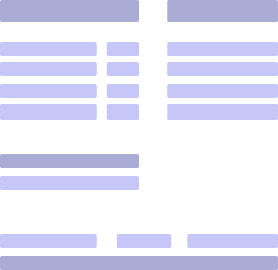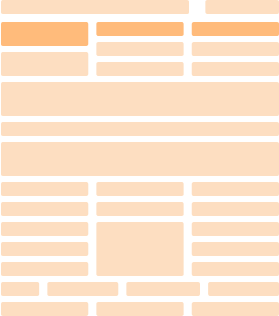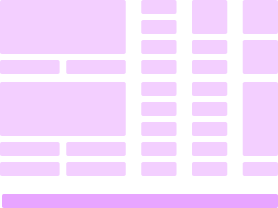Payroll Management for Remote Employees: Step-by-Step Guide

June 26, 2025
Payroll management for remote employees enables companies to compensate their distributed workforce on time, ensuring compliance and efficient business operations. In recent years, workers have been increasingly leaning toward a hybrid or remote work style, making it critical for businesses to adapt to these flexible and challenging models.
This article explores the reasons why businesses should hire remote employees and how they should manage their payrolls efficiently. We’ll give you a step-by-step guide, disclose several expert tips, and show you how to use Paystub.org’s document generators to enhance your payroll management and record-keeping. Let’s dive in!
Key Takeaways
- Payroll management for remote employees requires multistate tax compliance, which results in additional complexities.
- Managing remote employee payroll involves properly classifying them, making timely and accurate payments, and keeping detailed records.
- You can manage payroll in-house by using specialized payroll software or by outsourcing the processes to Professional Employer Organizations.
- Some of the best strategies for effective payroll management include staying up-to-date on legal changes, leveraging automation, and maintaining open communication with employees.
The Growing Trend of Remote Employees in the US
There is a growing trend of remote employees in the U.S., where 28.7% of employees work remotely or in a hybrid model. This number has seen a dramatic surge during and after the pandemic, with an 87% increase in remote workers compared to pre-pandemic levels. It’s not just a temporary increase, either, but a trend that's likely to continue in the same direction.
As a result, businesses need to adapt and accommodate their payroll management for remote employees, as traditional methods are becoming insufficient. Some of the complexities stem from the fact that businesses often employ professionals from different states, each with unique tax and labor laws.
Failure to comply with all of these laws and regulations can result in severe penalties and legal issues. That’s why it’s vital for businesses to implement robust remote payroll practices that ensure federal and state payroll compliance for every worker in their employment.
Why You Should Hire Remote Employees?
You should consider hiring remote employees due to the numerous advantages they offer over a traditional in-office workforce. Some of the key benefits of hiring remote employees include:
- Reduced overhead costs. Companies that hire remote employees can save significantly on various costs associated with office space, including rent, utilities, insurance, supplies, maintenance, and repairs. While providing remote workers with the necessary equipment and software can be costly initially, it saves money in the long run.
- Access to a broader talent pool. By hiring remote workers, you can find talent without being restricted to a commutable distance. This means you can find workers with specialized skills and from diverse backgrounds who can provide a unique perspective and high-quality output.
- Increased flexibility. Remote professionals can personalize their work environments to suit them best and maximize their efficiency. Plus, without office distractions, they can be more productive.
International vs. Domestic Remote Employees
When hiring remote workers, it’s important to make a distinction between international and domestic employees.
Domestic employees are from the United States, and their payroll is subject to U.S. federal, state, and local tax laws. This article will focus on U.S.-based remote employees. On the other hand, international contractors and employees live and work in a different country, often on a different continent.
Managing global payroll requires familiarity with labor laws and tax regulations, not just in the U.S., but also in the workers’ country of origin. In such cases, an employer of record can help you hire, manage, and pay remote workers from anywhere in the world without worrying about compliance.
5 Challenges of Managing Payroll for Remote Employees
Before we dive into guidelines and tips, let’s explore the biggest challenges when it comes to payroll management for remote employees.
#1. Multistate Tax Issues
One of the biggest challenges that employers face when hiring remote employees is multistate tax compliance. Employers who have workers in different states must be aware of and comply with the relevant regulations of each state.
This is referred to as a “nexus.” While each state has its own definition of a nexus, in most cases, businesses can trigger it simply by having one remote employee in that state.
This means they need to know specifics related to income tax withholding, unemployment insurance, and other requirements for every state where they have employees. Some states have agreements between one another that simplify tax management, but this also needs to be applied correctly by the employer.
#2. Employee Classification
Correctly classifying workers as either independent contractors or employees is crucial in avoiding significant liabilities and legal penalties. Making a distinction between a 1099 remote contractor and a W-2 remote employee is even more challenging than when dealing with in-office workers.
The IRS provides clear worker classification guidelines that can help employers make a legal distinction between employees and contractors. The guidelines look at aspects like behavioral and financial control, as well as the relationship between the parties.
For instance, even if a worker is not coming into an office to work, the employer can still control their hours and behavior while providing them with the necessary tools and supplies. Misclassifying these workers as independent contractors can result in back taxes, penalties, unpaid benefits, and other financial consequences.
#3. Timely and Accurate Payments
Paying remote workers on time and accurately is crucial for maintaining their satisfaction and ensuring regulatory compliance. However, businesses that have remote workers in different states can run into varying laws regarding aspects like pay frequency and overtime calculations.
Additionally, states may have varying laws regarding minimum wage, which can differ significantly from federal laws. Taking relevant rates and rules into consideration when calculating salaries for employers is a must to avoid making costly mistakes. For instance, employers must take into account time zones when tracking work hours for hourly employees.
Ultimately, ensuring compliance with the Fair Labor Standards Act (FLSA) must be uniform for all employees. Any miscalculations or delays in payments can lead to disputes, audits, and bigger issues down the road.
#4. Recordkeeping and Compliance
The Fair Labor Standards Act mandates that employers keep accurate records of the hours their employees worked and the wages they’ve been paid. While the FLSA is a federal law that mandates employers keep at least the last three years of records, some state laws can be more stringent and have additional requirements for record-keeping.
Maintaining records for remote employers can be challenging, and it becomes even more complicated as a business expands its employee base across different states. Employers must keep detailed documentation about their employees, including hours worked (especially for non-exempt employees), pay rates, tax withholdings, payroll deductions, and so on.
Record-keeping, while being a legal requirement, also helps businesses maintain their operations. It is essential for tax filing purposes and vital for responding to audits and potential disputes.
#5. Unclear Work Location Reporting
Employees who work remotely may occasionally change locations, which can lead to additional complications with remote payroll tax compliance. Many employers don’t take into account that a casual move or even an extended stay in another state can result in different tax reporting requirements.
Employers sometimes might not even be aware that some of their employees changed states unless they’ve been explicitly informed. If an employer continues to calculate hours, rates, and tax withholding as if the worker is still in a previous state, they may encounter discrepancies that result in noncompliance and fines.
That’s why it’s essential for employers to implement location disclosure in their onboarding process and conduct regular check-ins with their employees to avoid running into issues.
How to Pay Remote Employees in 6 Steps

Setting up a remote employee payroll system requires a systematic approach that maximizes accuracy, ensures compliance, and prevents errors from happening. Let’s see what steps you should take to make that happen:
#1. Correctly Classify Your Employees
The first and most important step is to classify your employees and determine whether you hired W-2 workers or 1099 contractors. This is critical as it dictates your obligations toward workers and whether you’ll withhold their taxes and provide employee-related benefits.
The IRS guidelines on behavioral and financial control, as well as the nature of the relationship, apply even if your workers aren’t coming into an office. In general, if you have a lot of control over the work someone does and their hours, and if you provide them with the necessary tools and supplies, the worker is likely an employee.
If you’re not sure whether you classified your employees correctly, you should consult legal, tax, and HR professionals. Misclassifying W-2 workers as independent contractors can lead to significant financial penalties in the form of back payments for wages and benefits, back taxes, fines, legal fees, and more.
#2. Collect the Necessary Employee Information
Once you’ve classified your employees, you need to gather all the necessary information about them for payroll and tax purposes.
Most of the information that you need, you can find in the Form W-4, Employee’s Withholding Certificate. This form is completed by the employee, and it tells you how much federal income tax you should withhold from their paychecks.
This form also contains the employee’s name, address, and social security number, which you’ll also need for internal organization and payroll processing. On top of that, you should also get their bank account details for direct deposit.
On the other hand, if you’re working with independent contractors, you should ask them for Form W-9, Request for Taxpayer Identification Number and Certification. This will provide you with all the necessary information needed to pay them properly and keep the records for tax purposes.
#3. Understand Federal and State Payroll Tax Requirements
As an employer, you need to comply with federal and state tax requirements for each employee.
At the federal level, payroll taxes include:
- Federal Income Tax Withholding (FITW). FITW is calculated based on the information the employee provides in their Form W-4, and is based on aspects like taxable income, pay frequency, filing status, number of dependents, additional income, credits, tax deductions, etc.
- Federal Insurance Contributions Act (FICA). FICA taxes encompass Social Security and Medicare taxes. The Social Security tax rate is 12.4% while the tax rate for Medicare is 2.9%. Employer and employee each contribute half of that.
- Federal Unemployment Tax Act (FUTA). FUTA is an employer-only tax and is calculated as a percentage of an employee’s income up to a certain threshold.
State payroll taxes vary, and typically include:
- State Unemployment Tax Act (SUTA). This is akin to the FUTA tax and is paid entirely by an employer in all but three states: Alaska, New Jersey, and Pennsylvania.
- State Income Tax Withholding (SITW). SITW taxes are also calculated based on the Form W-4, and the rates vary by state.
Lastly, there are local taxes that can be specific to cities, counties, and even school districts, making it essential to conduct thorough research when running a business.
#4. Set Up a Reliable Payroll System
Choosing and setting up a reliable payroll system will significantly simplify payroll management for remote employees, enabling you to stay compliant and avoid errors.
There are several remote payroll solutions to choose from, including:
- In-house payroll. This method involves manually processing payroll or using basic software. It’s an inexpensive (often free) option, but the downside is that it requires extensive expertise in tax laws. Plus, the method is prone to human error.
- Payroll software. Specialized software solutions can help users generate documents, automate processes, perform accurate calculations, and more. For example, Paystub.org offers handy tools you can use to create professional paystubs, invoices, forms W-2 and 1099, and more.
- Third-party payroll providers. Third-party payroll providers allow businesses to outsource entire payroll processes. These Professional Employer Organizations (PEOs) work for a fee but are a handy solution for complex companies or those who don’t have the necessary knowledge.
#5. Process Payroll
Processing payroll involves several steps you have to take each pay period:
- Collect data about work hours. You must accurately collect and verify the hours worked for hourly employees, taking overtime into account.
- Calculate gross pay. Multiply rates by relevant earnings to calculate the employee’s gross income.
- Calculate deductions. Sum up all the taxes you need to withhold and employee contributions you need to pay.
- Calculate net pay. Subtract deductions from gross pay to arrive at the employee’s take-home pay.
- Give employees paychecks. Pay your workers using the agreed-upon method. The most common and efficient way to pay remote employees is direct deposit.
- Remit taxes. Deposit withheld taxes to the relevant tax agencies.
- Maintain records. Keep detailed records of all the salaries paid, as well as taxes withheld and remitted.
#6. Handle Year-End Tax Forms
Payroll management for remote employees involves handling year-end tax forms, like:
- Form W-2. This is the Wage and Tax Statement, and it details an employee’s total earnings, compensation, and withheld taxes for the year.
- Form 1099-NEC. This is the Nonemployee Compensation form, and it’s filed for each independent contractor that a business pays at least $600 to during the year.
- Federal tax returns. Form 941, Employer’s QUARTERLY Federal Tax Return, reports income taxes, Social Security, and Medicare. Form 940 reports annual FUTA taxes.
- State tax returns. These taxes vary by state, so you should check your obligations for each employee with the relevant state tax agencies.
4 Tips and Best Strategies for Managing Remote Employee Payroll
Let’s explore expert strategies and payroll tips for remote workers.
#1. Stay Updated on Changing State Laws
State and local employment laws are frequently updated, and even federal regulations can be amended. They can change the minimum wage, rules for overtime and paid sick leave, requirements for tax withholding, and more.
You can stay updated on changing laws by checking relevant websites (e.g., Department of Labor), subscribing to legal newsletters, consulting experts, etc. This way, you’ll avoid making mistakes by following outdated policies, risking non-compliance and penalties.
#2. Keep Good Payroll Records
Keeping clear and accurate payroll records is essential for compliance, especially with remote employees. As an employer, you need to keep the information about your employee demographic, their W-4 forms, hours worked, pay rates, gross and net pay calculations, taxes withheld and remitted, and more.
You’re legally required to keep most of these records for a specified period of time (in general, at least three years according to FLSA). They can help you demonstrate compliance during audits, resolve disputes, and keep your internal operations running smoothly.
#3. Leverage Automation
Automating payroll processes through software or third-party solutions significantly reduces the administrative workload required and minimizes payroll errors. This is all the more important for larger companies, as handling many employees from different states can pose a significant challenge.
Some platforms even specialize in managing a remote workforce, offering tools such as automated time tracking and employee self-service portals for accessing relevant documentation.
#4. Maintain Clear Communication
Maintaining clear and open communication with employees regarding their payroll helps employers build trust and prevent misunderstandings. Employees need to have detailed policies that describe pay schedules, time tracking, overtime and deduction calculations, and more.
Employees must also always have someone to contact in case of any concerns, and they need to have access to their pay stubs and tax documentation at all times.
Why Paystub.org is a Smart Solution for Managing Remote Worker Payroll

Paystub.org can assist with payroll management for remote employees through its robust and intuitive software tools for generating accurate payroll and tax documentation.
Our platform is powerful yet simple to use, so you don’t need specialized knowledge or prior experience. It’s a user-friendly and affordable option perfect for small businesses, solopreneurs, and freelancers.
Here are the key tools that you can use:
- Paystub generator. Quickly and professionally create detailed pay stubs. Leverage built-in calculators for gross earnings, deductions, and net pay.
- Form W-2 generator. Effortlessly calculate federal and state taxes and simplify tax reporting with this generator.
- Form 1099 generator. Generate 1099 forms in minutes to report on payments made to independent contractors.
- Invoice generator. Bill your clients and get faster payments with professional and detailed invoices.
All of our tools come with predesigned templates that eliminate the guesswork and tediousness of document creation, allowing you to focus on growing and running your business instead.
The generators also come with built-in features to ensure compliance, regardless of the state in which your employees are.
Final Thoughts
Payroll management for remote employees comes with unique challenges. It requires multistate tax compliance and meticulous record-keeping. The complexities increase as companies grow and hire more people, and there’s always the risk of misclassification.
That’s why it’s essential to thoroughly understand all federal and state tax requirements and set up a reliable payroll system. Don’t forget that you can use our paystub generator for remote employees to simplify document generation and minimize mistakes while ensuring compliance.
Payroll Management for Remote Employees FAQ
#1. Can you do payroll remotely?
Yes, you can manage payroll remotely using various methods, including payroll software, cloud-based systems, and outsourcing. The important thing is to familiarize yourself with the tax laws and regulations of each state in which you have employees.
#2. Do remote workers need pay stubs?
Yes, remote workers need pay stubs. Most states have laws that mandate employers to issue employees pay stubs directly or upon request or to allow them access to digital versions of these documents.
#3. What’s the difference between a W-2 and a 1099 for remote workers?
The difference between Form W-2 and Form 1099 for remote workers is that the former is used for employees, while the latter is used for independent contractors. It’s important to properly classify workers, as that impacts tax obligations for the employer and the hired professional.