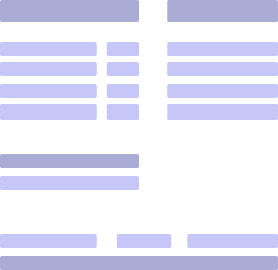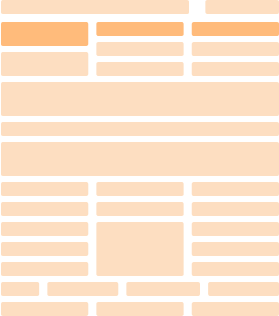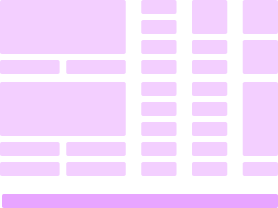What is a Payroll Ledger? Full Guide on How to Use & Create it

October 16, 2023
A payroll ledger is a methodical system that every business must adopt into their existing payroll and accounting processes.
Incorporating a payroll ledger entails knowing the meaning of a payroll ledger, understanding how it works, and acknowledging why it is crucial to making smart decisions with your company’s finances.
In this article, we’ll discuss the purpose and benefits of creating a payroll ledger, including the steps involved in preparing one.
Let’s start!
Key Takeaways
- A payroll ledger is a system used to record and monitor all payment details involving employee wages as well as payments made to independent contractors and other entities.
- Payroll ledgers come in handy in managing business expenses, reducing errors in calculating employee earnings, and securing employee and business information.
- Creating a payroll ledger involves knowing what data sets you need and how these data sets will help in planning your company’s budget in the long run.
What is a Payroll Ledger?
A payroll ledger, also called a payroll ledger book, is a recordkeeping method that’s commonplace among startups, mid-sized enterprises, and large companies.
The payments recorded in a payroll ledger include payments made by the business to employees, independent contractors, and other organizations or entities.
Payroll ledgers are not to be confused with payroll journals. A payroll journal contains all entries and information about employee tax withholdings, taxes, and wages. The entries in a payroll journal are included in a general ledger, a typical practice in small to mid-sized companies.
Why and When Should You Use a Payroll Ledger
Below are examples of situations that demonstrate why and when it is best to use a payroll ledger book for your business:
Minimizing Errors in Calculating Taxes & Wages
Using a payroll ledger to record all wages and withheld taxes for each pay period makes it easier for your accounting personnel to review all taxes and wages paid to your employees during tax season.
You can also use your last payroll ledger as an example in case there are discrepancies in your records that need to be addressed and resolved.
Monitoring Your Business Costs
As a business owner and an employer, using a payroll ledger is a must if you want to manage your expenditures and plan your accruals more effectively.
A payroll ledger records all expenses and payroll liabilities, which include the salaries and wages paid to your employees, as well as payments to suppliers, independent contractors, utilities, and office expenses.
You need to keep track of all these operational costs to estimate how much to set aside in your budget and continue fulfilling your payment obligations.
A payroll ledger also comes in handy when creating long-term plans for your company’s expansion or boosting employee satisfaction by improving your existing benefits package.
How to Create a Payroll Ledger
Let’s discuss the steps in creating a payroll ledger one by one:
Step #1. Choose A Software Or Template To Create Your Payroll Ledger
While you can make a payroll ledger from scratch, using a template or software to produce one is more practical and time-saving. Examples of templates you can use are Google Sheets and Excel’s Calculator Worksheet.
Excel’s templates are ideal for companies employing fewer than ten employees and businesses in states with simplified tax provisions and accounting processes. Google Sheets suits a larger financial database because of its collaborative and accessible features.
Step #2. Add Six Columns And Label Them Accordingly
If you are using a template, the labels are most likely already provided. However, you can edit the labels for each row or column accordingly.
If you are not using a template, the six columns represent the key information that must be present in your payroll ledger book:
- Employee Name
- Pay Period
- Gross Pay
- Tax Deductions
- Other Deductions
- Net Pay
For the tax deductions column, you can subdivide it to make room for federal, state, and local taxes. The column for other deductions is for recording employee contributions to life, health, and retirement insurance premiums.
Step #3. Fill In Each Column With The Needed Information
Make sure you input the correct details for each employee and add the specific date when the data was input. A detailed payroll ledger proves helpful to you and your employees later on. An example of this is when employees want to calculate their W-2 wages and estimate their taxes owed.
How to Use a Payroll Ledger

There are a few key points to remember in order to use a payroll ledger more efficiently:
- Identify the data sets needed for your ledger. These include each of your employee’s names, employment status, pay rate, and hours worked. Use the labels for the columns to check that you input each piece of information in the proper row or column.
- Analyze your data. Aside from simply filling in your payroll ledger book with employee or business data, ask yourself how you will use these data sets in the future. Think about the kind of information or data that will prove essential to improving your finances and operations in the long run.
- Calculate the values. Input the values accordingly, whether you are calculating taxes, wages, deductions, or payments to other businesses. You can use payroll software to help prepare your payroll ledger, especially if you are working with a larger data set.
- Follow a schedule and stick to it. Creating and updating your payroll ledger is more efficient when it follows a fixed schedule. For example, you can create a new payroll ledger for every pay period completed or for every payment sent to a contractor.
- Transfer the data. Once you’re done filling out the payroll ledger with all the needed values, transfer the data in your payroll ledger to a general ledger. The new information will be added to your existing financial records and generate updated payroll reports for your accounting and payroll departments.
4 Benefits of Using Payroll Ledgers
The following are the benefits of using payroll ledgers for your business:
#1. They Reduce Time
Payroll software and payroll ledger templates enable businesses of all sizes to create a payroll ledger in no time. This is beneficial for companies that have over 50 or 100 employees and have stricter deadlines when it comes to fulfilling their quarterly and yearly financial reports.
#2. They Reduce Costs & Errors
Your existing accounting and payroll personnel can use payroll management software with minimal supervision. As such, you don’t need to hire additional workers to prepare your ledgers.
There are also tons of payroll ledger samples available online that you can use as a basis to make sure you are using your payroll book correctly.
#3. Secure Employee and Business Data
Most payroll software comes with security measures that store and ensure all inputted data about your business and your employees’ earnings are kept secure. Also, saving digital payroll ledgers keeps your business’s payroll and financial records from getting stolen, lost, or tampered with.
#4. Prevent Incurring Tax Penalties
You can use your updated accounting records to calculate your taxes and prepare your tax payments in advance. You can also do the same with your employees by having their pay information organized and ready for them to estimate their taxes and ensure they file their taxes on time.
Final Thoughts
All businesses need an impeccable payroll ledger to secure a steady cash flow and avoid overspending the dedicated budget for each essential expense needed to sustain business operations.
At the end of the day, regulating a business’s operating and overhead expenses boils down to the basic practice of recording the company’s payments and expenses.