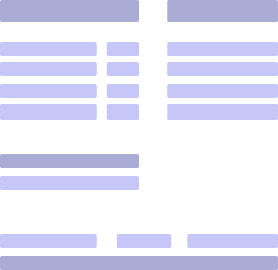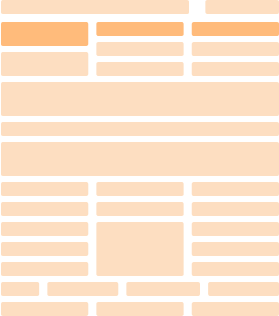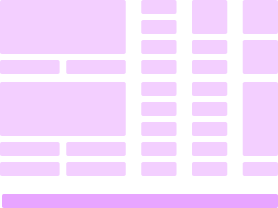PayPal Invoice: How It Works (with Alternatives for Freelancers)

June 18, 2025
A PayPal invoice is a popular document that allows businesses, contractors, and freelancers to charge their clients quickly and efficiently. It’s a method that PayPal offers to its users to help them bill clients, track payments, and get paid.
In this article, we’ll explore PayPal invoicing to help you understand how it works, show you the benefits, and point out the shortcomings. We’ll also show you how to create an invoice without PayPal by using Paystub’s invoice generator, which offers additional features. Let’s get started!
Key Takeaways
- PayPal invoices are payment request documents you can design and send through the PayPal platform.
- They differ from regular PayPal payment requests and are tailored toward freelancers and small to medium-sized businesses.
- PayPal invoices are easy to use and lead to fast payment processing, but come with many fees and aren’t ideal for all businesses.
- You can use an alternative, like Paystub.org’s invoice generator, to gain more control over the creation process and avoid fees that eat into your profits.
What Is a PayPal Invoice and How Does It Work?

A PayPal invoice is a payment request form designed and sent through the PayPal platform. It’s a detailed document that contains a comprehensive description of the services provided or items sold, along with the associated costs.
It’s important to make a distinction between a PayPal invoice and a simple payment request. While both of these features result in a similar outcome, a PayPal payment request is typically an informal option intended for personal use (e.g., when you want to split a dinner bill with friends).
On the other hand, a professional invoice is a much more formal request intended for business use. It includes details like the issuer and recipient’s information, business logo, itemized list of goods and services, tax calculations, discounts, and more.
PayPal invoices are primarily used by freelancers, small to medium-sized businesses, and consultants who send invoices. It’s a go-to method of billing clients for most users who are already on the PayPal platform and use it to receive payments.
Invoices can be created with a PayPal account, whether on a computer or a smartphone, and sent directly to the client via email or the PayPal dashboard. This integration is what makes this invoicing method streamlined and convenient.
A PayPal invoice also contains a payment link, further simplifying the billing process. Clients can use it to effortlessly send payments via the platform or through other methods, such as Venmo, Apple Pay, credit, and debit cards.
How to Send an Invoice Via PayPal
Here’s a step-by-step guide on how to send an invoice via PayPal:
- Log in to your PayPal account.
- Click on the “Request” button on the home screen to explore different options that PayPal offers.
- Select the “Create an invoice” option under the “More ways to request” subheading, and PayPal will take you to its invoice creator.
Here is what PayPal’s invoice generator looks like:

Now, here’s how to create a PayPal invoice and send it to the client:
- Input the customer’s name or email to specify who you are billing.
- Add the name of the item and its price. You can add multiple items, select between goods and services, specify the quantity, price per unit, and currency, and add an optional description.
- Write a note or add an attachment, terms and conditions, and reference number.
- Write a memo to yourself that can help with invoice management.
- Preview your invoice as a PDF, mobile, or email version.
- Send your PayPal invoice.
Here’s an example of a PayPal invoice sent via email:

The document will automatically receive a PayPal invoice number. Moreover, PayPal allows you to save templates and customer information, helping you speed up creation processes for repeat clients. You can also track your invoices and see their status directly from your dashboard.
Pros and Cons of Using PayPal Invoices
PayPal invoices offer benefits, but also have some drawbacks that you should be aware of. Let’s see what they are so you can weigh the pros and cons and decide whether it’s a good solution for you.
Pros of PayPal Invoices
Here are the main pros of using PayPal invoices:
- Ease of use. PayPal is a global payment processing platform renowned for its user-friendly interface and intuitive tools. It allows users to create and send professional invoices even if they aren’t tech-savvy and haven’t made invoices before.
- Trusted brand. PayPal’s recognition makes it a trusted platform on a global scale. The majority of the clients will be familiar with it, which can expedite the payment process.
- Fast payment processing. As a digital payment platform, PayPal processes most invoices quickly. In most cases, you’ll get paid within one day of invoicing a client, which will significantly improve your cash flow.
- Multiple payment options. While clients can pay directly via PayPal, they typically aren’t obligated to do so. They can use their bank account, credit or debit card, Venmo, or other payment methods.
- Invoice management. PayPal’s built-in features allow you to track the status of your invoices, see which ones are sent, viewed, and paid. You can also send reminders to reduce instances of unpaid invoices.
- International payments. PayPal operates in more than 200 countries and supports 25 different currencies, helping you conduct business in a global market and get paid by international clients more easily.
Cons of PayPal Invoices
Now, let’s learn about the cons of using PayPal invoices:
- Transaction fees. PayPal's features and convenience come at a cost in the form of PayPal invoice fees. The fees are usually a percentage of the transaction, which adds up over time and can be a significant amount.
- Currency conversion fees. Currency conversion fees when working with international clients are often quite high (about 3–4% above the base exchange rate). Combined with transaction fees, they can cut into your profit even further.
- Account restrictions. PayPal is known for placing limitations on accounts or putting funds on hold for various reasons, ranging from suspicious activity to a sudden increase in income.
- Potential PayPal invoice scams. Bad actors can use PayPal to conduct phishing scams or send fraudulent invoices, making it especially important to input accurate information and verify the sender’s and recipient’s details.
- Not ideal for all businesses. PayPal invoices are convenient, but they lack the robust features of specialized invoicing software. As such, they aren’t suitable for larger and more complex businesses with specific needs.
PayPal Invoices Fees Explained
There are many fees associated with PayPal invoices and the platform itself. Familiarizing yourself with these as a freelancer or a small business is critical before you decide to use PayPal, since these fees influence your profit margins and can have a significant impact on your financial management.
For starters, there are PayPal invoice fees based on the type of transaction, and they go as follows:
|
|---|
Following that, there’s an additional percentage-based fee for international transactions, which amounts to 1.50%.
Fixed fees for international transactions vary based on the currency. While they are 0.49 for the U.S. dollar, they are 0.39 for the Euro, 0.59 for the Australian dollar, and 49.00 for the Japanese yen.
On top of that, PayPal’s Invoice Subscription Service, which gives you features to help you manage recurring invoices and subscriptions, costs an additional $14.99 per month. Then, there are fixed fees for ACH (international disbursements), wire transfer disbursements, and more. There can also be additional hidden fees (e.g., due to chargebacks).
Due to a complex fee structure, it’s essential to do your research and evaluate whether PayPal is a service that suits you. For instance, if you have plenty of low-value, high-volume transactions, fixed fees might eat into your profit margins. On the other hand, percentage fees can be prohibitively expensive with high-value transactions.
Alternatives to PayPal Invoices: Paystub.org Invoice Generator

While PayPal invoices provide a convenient solution for less complex professional entities, some alternatives offer more customizability, lower fees, and additional features, among other benefits.
For example, you can always find a basic free invoice generator online that you can use for occasional work when you don’t want to pay the fees associated with PayPal. These are perfectly fine when you need an occasional digital invoice (e.g., a photography invoice).
On the other hand, if you’re running a small business, you can use Paystub.org’s invoice generator as a comprehensive solution to create detailed and professional invoices. Our tool comes with multiple templates that you can choose from. More than that, you can further brand and customize the templates to stand out as a business while also circumventing PayPal fees.
Here’s a step-by-step guide on how to use our invoice generator:
- Choose an invoice generator from the main page of the website.
- Select a template and pick a color that matches your requirements.
- Fill out the form by going through all the fields one at a time. You can upload your logo for branding purposes, add or delete items with comprehensive descriptions and additional details, include taxes, and more.
- Input supplementary notes for the recipient, such as additional terms and conditions not described in the invoice.
- Review your final invoice and check whether you need to change or adjust something.
- Check out and download a finished document.
Our tool can help you, whether you need an invoice for freelancers or large corporations. It’s perfect for when you want all the intuitive features of PayPal invoices, additional customization options, and no PayPal fees.
Final Thoughts
PayPal invoices are well-known in the freelance and small business communities. They are easy to use and are integrated into the platform, offering a simple one-size-fits-all solution for those who are already within the PayPal ecosystem.
However, it’s important to be aware of the numerous fees associated with PayPal invoicing and limited customization options. If you need a specialized solution for making invoices that gives you full control over the document and doesn’t come with potentially hefty fees, check out our invoice builder at Paystubs.com.
PayPal Invoice FAQ
#1. Is a PayPal invoice legit?
Yes, a PayPal invoice is a legitimate method of billing clients for the goods or services they have purchased. Many small to medium-sized businesses and freelancers used these invoices due to their simplicity and convenience
#2. Can I cancel a PayPal invoice after sending it?
Yes, you can cancel a PayPal invoice after sending it, as long as the client hasn’t paid it yet. If the client has paid your invoice, you can’t cancel it, but you can refund the payment to give them their money back.
#3. Do PayPal invoices expire?
In general, PayPal invoices do not expire on their own. PayPal does not have an automatic expiration date, which means your invoice remains active until the recipient pays it. However, you should specify a payment date or terms and follow up on overdue invoices.
#4. Can I send a recurring invoice with PayPal?
Yes, you can send a recurring invoice with PayPal by setting up recurring payments. There are no monthly or setup fees, but there are transaction fees, which amount to 3.49% of the value of the transaction plus a fixed fee of $0.49 per transaction.
#5. Is there a better way to send invoices?
Depending on your needs, there may be a better way to send invoices that are more customized and tailored to your specific requirements. While PayPal is a convenient solution, our invoice generator at Paystub.org offers more ways to create professional invoices regardless of the payment processing platform you use.