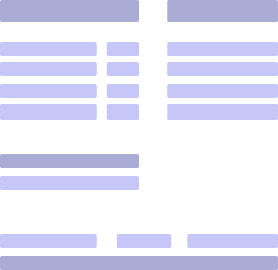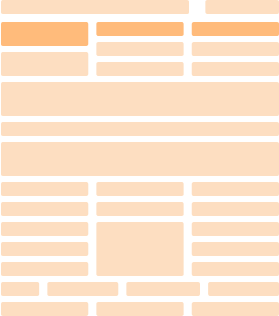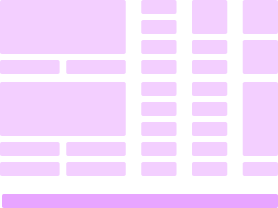Landscaping Invoice: Key Elements, Template & Best Practices

November 29, 2024
A landscaping invoice is an official document detailing the services and products a contractor or landscaping company provides to its clients. This usually includes a description of the different tasks and materials involved, as well as the labor costs and hourly rates of the project.
That said, a landscaping business invoice is more than just a way to bill clients; it can also be used for taxes and to keep records of projects. So, if you own a landscaping company and are wondering what the best way to create landscaping invoices is, keep reading as we dive into this document’s key elements and best practices.
Let’s start!
Key Takeaways
- A landscaping invoice is a record of the products and services provided by a landscaping company or individual contractor.
- To create a landscaping invoice using an invoice generator, all you have to do is provide the necessary details about your business, the client, and the project and then download the finished document.
- When creating a landscaping invoice, it’s important to use professional templates, proofread it, and check the document before sending it to the client promptly.
- When choosing between a digital and printed invoice, the former stands out as the better choice for its convenience and efficiency.
What Is a Landscaping Invoice?
A landscaping invoice is an important document for transactions between a landscaping company and its client. It serves as an official record of the services provided, the materials used, and the landscaping fees incurred in a specific project. That said, an invoice is not a receipt but rather a breakdown of the payment owed by a client for a service provided.
Landscaping invoices help both the company and their client keep track of the work that’s been done. This ensures transparency in the transaction and helps both parties avoid misunderstandings when the time to collect payment comes. Besides that, this document can also be useful when filing taxes and keeping records of all business income and expenses.
And finally, a proper invoice can help companies present a more professional image to customers. Fortunately, you can easily create a professional-looking one with an invoice generator like Paystub.org.
How to Create a Landscaping Invoice in 6 Simple Steps
To create a landscaping invoice using Paystub.org’s generator, all you have to do is head over to our website and fill in the details on our ready-made templates. You’ll also find some landscaping invoice samples to help you visualize what your invoice would look like.
After you’ve chosen the template for your landscaping invoice, here’s a step-by-step guide you can follow:
#1. Add Your Business Details
When you scroll down the page, the first thing you’ll see is the option to fill out your business details; this includes your company’s name, contact details, and location. You can also add your company logo to reinforce your business’ professionalism and make it more recognizable instead of using the blank template.

If you are creating a freelance landscaping invoice and don’t have a company logo, there’s no need to worry, as this step is completely optional.
Make sure to fill in every detail under the From section so your client can easily contact you to make the payments or for any questions or clarifications about the information stated on the invoice.
#2. Add Your Client’s Details
Once you’re done adding your company details, it’s time to add the client’s information.
This includes:
- Full name
- Address
- Phone number
- Email address
One of the benefits of using an invoice generator to create all types of invoices is that you won’t have to guess what information you need from your client. By knowing exactly what you need to put on the document, you can avoid payment delays and ensure its swift processing.
#3. Create a Unique Invoice Number
Next, you’ll need to create an invoice number for your landscaping invoice to make it easier to keep track of different payments and clients. Proper invoice management can be crucial come tax time, so it’s best to generate a unique invoice number for every invoice you create to help avoid confusion.

On our invoice template, you’ll find a suggested invoice number, but you don’t have to use it and can edit the text easily. We suggest following a simple sequential numbering system when creating an invoice, such as "001," "002," and so on, to help you monitor your invoices.
When done, don’t forget to add the date when you created the invoice.
#4. Choose the Terms of the Transaction
After choosing the invoice number, you can choose the terms of the transaction, which essentially refers to the invoice due date. This means that your client must pay you the amount stated on the invoice before the terms are up; you can choose for payment to be due right away or up to one year later.

Then, you can select the applicable tax type, tax rate, and discount type. The tax type will largely vary depending on your state, as different cities have unique laws regarding landscaping and lawn services. For instance, the taxable and non-taxable services in Texas may not be the same in New York or other countries within the USA.
If none apply, you can simply choose None from the drop-down options and leave the tax rate field blank.

#5. Itemize the Services Provided
Like bills, invoices include a list of the items provided to the client, along with their respective prices, so the next step is to itemize the services and materials involved in the project. Simply list all of them and add their prices and quantities. You can also add a short description for each one before clicking Add Item.

When done, the total cost will automatically be computed on the bottom, including any discounts or tax deductions you applied.

You’ll also have the option to add notes or other relevant information that you feel may need to be clarified for the client.
#6. Review the Invoice
Finally, you can review your invoice and recheck all the details and items you added to the template. You can also choose a different template style and color that best reflect your business without re-inputting all the information you previously did.

Afterward, simply tick the checkboxes at the bottom, and you can preview and download your landscaping invoice.

4 Powerful Tips for Creating a Professional Landscaping Invoice

Creating a professional-looking landscaping invoice is hugely consequential, as this is not just a record of a transaction with a client—it’s also a reflection of your business.
Here are five powerful tips to help you create expert landscaping invoices with ease:
#1. Use Professional Invoice Templates
If you’re new to the landscaping business or are a freelancer, you will significantly benefit from using a landscaping invoice template. These templates, like the ones from our invoice generator, streamline how you create invoices by listing all the details you need to provide.
Moreover, using a template means that you can present a more professional and consistent invoice to all clients while reinforcing your branding. Needless to say, this can help you leave a positive and lasting impression on customers.
#2. Send the Invoice Promptly
Sending an invoice promptly after a project not only ensures that you receive payment on time but also reflects your professionalism. This shows clients that you handled the project from start to finish and are organized enough to deliver an itemized breakdown of all the supplies involved right away.
Additionally, prompt invoicing allows your customer to review the charges listed while the details of the project are still fresh, which can reduce the chances of misunderstandings and disputes.
#3. Proofread and Check the Invoice
Before sending an invoice for landscapers, it’s crucial to proofread the document several times to ensure that all the information, pricing, and items stated are accurate and that there are no discrepancies with the total cost due.
Even small mistakes like incorrect pricing can lead to misunderstandings with the client and affect their perception of your professionalism. Because of that, we recommend taking the time to cross-check each item at least once and rechecking the contact information and details provided to ensure that there are no typos.
#4. Include Clear Payment Terms
When creating a landscaping invoice, you should include clear invoice payment terms to set expectations for clients and help encourage timely payments. Fortunately, when you use Paystub.org to generate invoices, you can easily set the payment terms by choosing from the provided options or adding a custom due date.
If you accept multiple payment methods, consider adding each one to your invoice to let clients know their options. Alternatively, you can communicate this with them before the project begins, but it’s always good to have a visual reminder.
Digital vs. Printed Landscaping Invoice
When choosing between digital vs. printed landscaping invoices, you should consider factors like simplicity and client preferences.
For instance, a digital invoice for landscaping will obviously be the easier way to create invoices, as you only have to fill in a template. These can also be sent through email, which means your client will receive their invoice in real-time. And, because there are no paper or postage fees involved, this method is usually more cost-effective.
That said, digital invoices may not be the best option for older clients who aren’t as comfortable with technology.
In that case, printed invoices are the ideal choice. However, these will be delivered more slowly, as they depend on the post office. Moreover, once you have sent the invoice via mail, it will be harder to track it, and it may even get lost, which can cause significant delays.
When this happens, you may need to create and send another invoice and wait for it to be received by your client before payment can be processed.
Overall, while some clients may prefer printed landscaping invoices, digital invoicing with invoice software like Paystub.org stands out as the better option. It’s fast and reliable, and you can be assured that clients will receive your invoices and can easily respond and make payments.
Final Thoughts
Knowing how to create a landscaping invoice is essential for any landscaping business, as it can help promote clear communication and build trust with clients. Fortunately, making a professional invoice doesn’t have to be complicated, especially with Paystub.org.
Our convenient invoice generator allows you to customize templates and add the necessary details in seconds so you can present them to clients and process your payment as soon as possible. With our ready-made templates, you can save time creating invoices from scratch and focus on delivering quality service.
Landscaping Invoice FAQ
#1. Are there any legal requirements for landscaping invoices?
Yes, there are legal requirements for landscaping invoices, such as including a unique invoice number, the date the invoice is issued, and the payment due date in the document.
#2. How do I send a landscaping invoice?
You send a landscaping invoice to the client by email or postal mail. The method will depend on whether you choose a digital or printed invoice.
#3. What should a landscaping invoice include?
A landscaping invoice should include complete details about the company and the client, a list of the services and supplies involved in the project, and the rates for these items. A landscaping invoice example also includes taxes, discounts, and fees that can increase or decrease the total amount due.