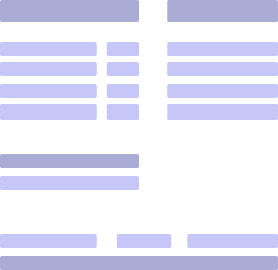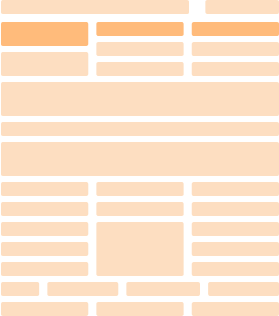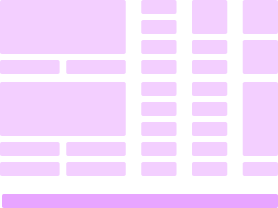How to Get Pay Stubs From Burger King: Step-by-Step Guide

March 28, 2024
Burger King Corporation, owned by Carrols Restaurant Group, is the second biggest hamburger chain globally. If you are among the new hires who joined the restaurant's 34,248-strong workforce, you’ve probably wondered how to get pay stubs from Burger King.
Having such a massive scope of operations would mean employees expect accessible ways to view and check their paycheck records.
After all, who knows when you might need copies of your Burger King check stubs to secure loans, purchase a house, or open a credit card account. That said, keep reading to learn the steps to acquire your Burger King pay slips and other essential employment records.
Key Takeaways
- The easiest way to get pay stubs from Burger King is through their employee portal. To access the portal, employees must register and create an account using their employee ID number, social security number, and date of birth.
- Former employees can acquire copies of their last paycheck either by accessing the portal while their account is still active or by contacting either the payroll or HR department.
- Employees must reach out to Burger King’s IT department for any discrepancies involving their employee portal account.
What is Burger King’s Pay Stub Portal, and How Does It Work?
Burger King’s employee portal, or pay stub portal, is a system that lets employees view and access their paychecks, work schedules, and employment information online.
The portal is also instrumental for Burger King employees and managers to monitor regular and overtime hours rendered by each staff member.
Now, let’s say you’ve successfully aced your Burger King application and just started working. If you are wondering, ‘How do I check my pay stubs from Burger King?,’ first you must register and create an account to access the portal.
To register, you must input your employee ID number, date of birth, and the last three digits of your social security number.
Note that there is a specific format to follow when inputting your birth date. For instance, if your date of birth is February 10, then you must enter it as ‘0210.’
Upon submitting all the required details, you will receive a confirmation email on your work email indicating that you have successfully completed the registration process.
If the registration is successful, you are also required to create a PIN to use as your login credential.
How to Get Pay Stubs From Burger King’s Employee Portal

To get pay stubs from Burger King, you need to log into the employee portal, navigate to the pay stubs page, and find the paycheck copies you need.
Check out the detailed steps below for reference:
#1. Log Into the Portal
Upon registering and creating a new account, log in to the portal using your Burger King employee ID number and the PIN you have created.
#2. Navigate to the Pay Stubs Page
Once you’ve successfully entered the portal, navigate to the current pay period page to find copies of your most recent pay stubs. Or, you can go to the page where you can view paycheck records from the previous pay periods if you’re looking for an older paycheck copy.
#3. Verify Your Pay Stub Information
If you want to view the details of a specific pay stub, all you have to do is click the pay date option. Doing so lets you have a closer look at your net and gross income, deductions, and withheld tax amounts.
#4. Print or Download Your Pay Stubs
If you need to print your pay stub or download a copy, look for the printer icon at the upper right portion of your payslip or document. Click the icon and follow the instructions to begin printing your pay stubs.
How to Get Pay Stubs From Burger King as a Former Employee
As a former employee, you can get your pay stubs from Burger King by contacting Carrol’s payroll department at +1-315-479-5548. You can also try and see if you still have access to the portal.
If you no longer have access, contact your former manager or supervisor for assistance.
Better yet, head to the nearest Burger King branch in your area so you can discuss your concerns and queries regarding your pay stubs, last pay, and any other information concerning your employment records.
Burger King sees to it that employees receive their pay stubs every payday through the portal as part of their legal obligation to their employees. That said, make it a habit to save copies of your pay stubs while you are still employed to save you time and effort.
Create Your Burger King Paystubs with Paystub.org

Are you looking for a cost-efficient and quicker alternative to get your Burger King pay stubs? Head to Paystub.org to recreate copies of your last pay stubs with our paystub generator!
Our online generator is secure and easy to use. All you have to do is choose from our template selection, fill out the form with the necessary information, and preview your document.
Once you’ve verified that all the information is correct, you can download a PDF copy of your pay stub, which you can print later on.
We also offer online generators for 1099 forms and Form W-2.
Final Thoughts
The best part about getting your pay stubs from Burger King is the simplicity and accessibility of each method.
After all, your pay stubs are considered valid proof of income by lenders, banks, and landlords when you open a bank account, rent an apartment, purchase real estate, or secure a loan.
Make sure to secure your login credentials to prevent unauthorized individuals from attempting to access your account without your permission. Also, take note of the important contact details to know which department to reach out to regarding your specific payroll concerns.
How to Get Pay Stubs From Burger King FAQ
#1. What do I need to access my pay stubs from Burger King?
To access your pay stubs from Burger King, you need your employee ID, social security number, and date of birth. You’ll need the said information to create an account on the employee portal.
Once you’ve successfully registered, you can log in using your employee ID and PIN and then view, download, or print the pay stubs you need.
#2. What if I can’t remember my Burger King pay stub portal login information?
Click Forgot Password if you forgot or misplaced the login information needed to access the Burger King pay stub portal. You will then be asked to submit either your username or company email address to initiate the process of resetting your password.
Alternatively, you may contact Carrol’s IT support team via phone at +1-315-424-0513 or email them at contact@carrols.com.
#3. Who do I contact for my pay stubs at Burger King?
You can contact Burger King’s payroll department at +1-315-479-5548 or email them at payroll@carrols.com should you need assistance with your pay stubs or other work-related information.
Related Articles
How To Get Pay Stubs From Dollar General in 2024