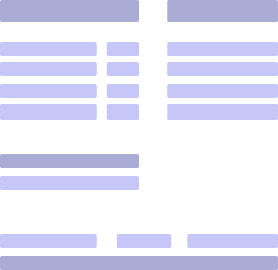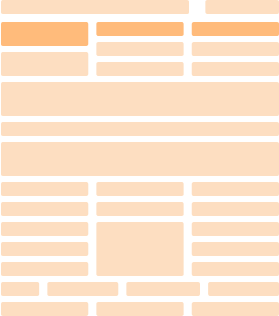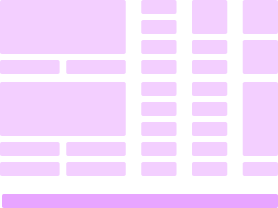When and How Should You Edit Your Pay Stubs [Full Guide]

December 12, 2023
Mistakes in preparing pay stubs are not uncommon, and that’s true for all businesses, regardless of industry and size. As such, it is best to know how to edit a pay stub in case you encounter errors in your pay slip.
Fortunately, you can easily correct any mistake or error in your pay stub information thanks to the availability of online tools and software that make payroll processing more manageable and seamless.
Read on if you want to know how to legally fix some of the most common pay stub information mistakes.
Key Takeaways
- Editing a pay stub is necessary if there are mistakes in the employee’s personal information, rates, total number of hours worked, or deductions.
- You can edit a pay stub with the assistance of your company's human resources or payroll departments.
- For self-employed individuals, you can also use a pay stub generator to create new pay stubs that reflect the correct and updated information on your income and taxes.
6 Common Errors on Pay Stubs
One of the reasons why employees often ask whether they can edit a pay stub is because of the most common pay stub errors they encounter. Often, these payroll errors are unintentional and honest mistakes.
However, that does not excuse these inaccuracies, because ignoring them leads to a ripple effect of legal trouble for you and your employer.
That said, below are six common pay stub errors and how to spot them:
#1. Wrong Number of Hours Worked
When the wrong number of hours worked is recorded on your pay stubs, this could either mean you are underpaid or overpaid for that specific pay period.
Naturally, it would be unfair to receive an insufficient payment that does not reflect the number of hours you’ve dedicated.
In the same manner, overcompensating one or more employees means having to redo the accounting process for the business’s accruals and expenses.
To identify mistakes in the number of worked hours on your pay stub, record the daily work hours you completed from the beginning until the end of each pay period. Next, combine your recorded work hours and multiply that by your hourly or fixed rate.
#2. Gross and Net Salary Miscalculation
If the payroll department miscalculates your work hours in a given pay period, then their calculation will also yield the wrong value for your gross pay. Ultimately, it will also result in declaring the incorrect amount on your net salary.
This error could significantly reduce your net salary since your employer will also have to deduct a portion of your gross earnings to pay your taxes and contribute to any health and life insurance premiums or retirement accounts you elect to participate in.
#3. Incorrect Employee Information
Incorrect employee information could range from misspelling your name to listing the wrong address, employee ID, Social Security number, or filing status. Mistakes in your personal information technically make your pay stub a falsified and invalid document.
After all, any information about your identity, employment, and taxes is submitted to the IRS and to state and local government offices. You may end up having to prove your identity to avoid getting penalized or facing legal action.
#4. Incomplete Deductions
When your employer deducts an insufficient amount from your salary to pay your taxes, the chances are you may get penalized by the IRS for underpaid taxes. At the same time, your chances of getting a tax refund may not be possible since you will have to pay the remaining taxes you owe.
You can monitor your taxes owed by creating an online account on the IRS website. You can also coordinate with your employer and check that any changes to your filing status and tax brackets reflect on your latest pay stub.
File Form 1040-X to amend your previously filed tax return or complete a new W-4 form with your updated tax information.
While health and insurance premiums are voluntary, monitoring your contributions becomes more crucial if you are employed by a large company or if your employment contract specifies the need for healthcare coverage due to the nature of your work.
#5. Miscalculated Overtime Pay or PTO
The FLSA mandates employers to compensate non-exempt employees for overtime hours worked. For exempt employees, employers may offer paid time off in place of overtime compensation.
At times, miscalculated overtime pay or paid time-off is often the result of miscalculated regular or hourly rates. If not, then it is possible that your employer has not established specific policies regarding overtime or paid time off.
#6. Year-to-date (YTD) Errors
Year-to-date on your pay stub is a cumulative amount that summarizes your total earnings, tax deductions, and other salary adjustments from the start of the calendar year. When left unresolved, YTD errors could translate into more inaccuracies with your taxes and income.
How to Edit Pay Stubs as an Employee
Now that you know the most common errors to look out for on your pay stubs, you must learn how to edit a pay stub as an employee:
- Contact or inform your employer. The first step is to inform your employer or the human resources department right away. Show them the errors that you detected on your pay stub so they can amend the mistake immediately and fix any other succeeding errors and inconsistencies caused by the erroneous detail in your pay information.
- Update the necessary forms. If you recently got a pay increase, got married, divorced, or widowed, or if you want to update the number of dependents declared on your tax forms, it is best to update all the key tax documents and employment records to ensure the changes reflect on your succeeding pay stubs.
- Use your company’s payroll or employee portal. You can also edit a pay stub online, and this is often the case if your employer lets you update your employee data through the company’s payroll portal. All you have to do is log in to your company’s employee portal, edit your personal details, and save your updated information.
How to Edit Your Own Pay Stubs
Aside from consulting with your employer, you can also edit a pay stub with the help of a pay stub generator. Pay stub generators are available online and can easily be used by employers, employees, and freelancers alike.
It takes a few easy steps to edit a pay stub using a pay stub generator:
Step #1. Choose a template

Find a pay stub template that suits your preferences. For employers, see whether you can customize the template and add your business logo. If you are self-employed, find a template that looks professional and neat to help evoke a trustworthy impression with banks and institutions.
Step #2. Input the correct information


In some instances, you can skip the first step if you have already generated and saved electronic copies of the pay stubs early on. Simply re-open the pay stub that needs updating and apply the necessary corrections.
Review the final information before moving on to the next step.
Step #3. Save or download your edited pay stub

Once you are satisfied with the changes, save your newly edited pay stub or download a copy so you can use it as a reference on your next payday.
Final Thoughts
It is crucial to edit a pay stub that contains inaccurate details about your personal information, rates, hours worked, income, taxes, contributions, and filing status.
Remember, your pay stubs serve as valid proof of income and employment. They also come in handy when filing your tax returns.
By ignoring these pay stub errors, you are diminishing your eligibility for specific loans and tax benefits and ultimately depriving yourself of earning the correct salary amount.
How to Edit a Pay Stub FAQ
#1. Can I change the information on my pay stub?
Yes, you can change the information on your pay stub, but do so in consultation with your HR department.
Otherwise, the change may not consistently reflect on your future paychecks, and you also risk facing legal action due to the inconsistencies in your employment records.
#2. What to do if there are errors on my pay stub?
The first thing you must do if there are errors on your pay stub is to inform your payroll or human resources personnel immediately. Show them the mistakes on your pay stub so they can help rectify the mistakes and refrain from repeating the same error.
You can also use a pay stub generator to correct the mistakes on your pay stub if you are an independent contractor.
#3. Is it possible to edit an old pay stub online?
It is possible to edit an old pay stub online, but you may risk violating regulations on maintaining the validity and authenticity of official documents.
Make sure to inform your employer to ensure all the necessary changes are reflected on all legal documents related to your employment, income, and taxes.