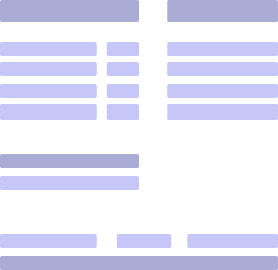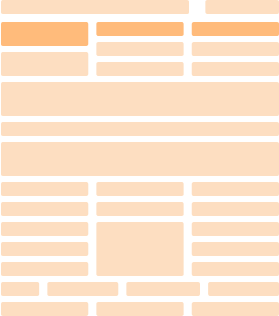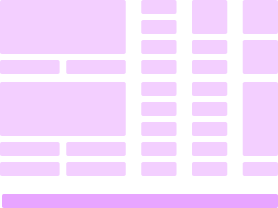What is a Paystub? Your All-in-One Guide

December 13, 2022
A pay stub is an essential business document that every employer must be familiar with. After all, pay stubs contain all the important information about employees’ salaries, voluntary deductions, benefits, and tax obligations.
Like all other documents that are essential in managing your payroll, preparing a salary paycheck may seem difficult to grasp at first, but don’t worry—you’ve come to the right place!
The best part is that you’ll also learn how to create one effortlessly!
Key Takeaways
- A pay stub is a document that lists the essential details regarding the employee’s pay, such as their work hours, wages earned, withholding tax amounts, and year-to-date information.
- Salary pay stubs typically contain the pay date, employee’s pay rate, hours worked, gross wages, deductions, direct deposit information, and employer’s contribution.
- Employers are obligated to provide their employees with a pay stub and keep it for at least four years.
- Creating a pay stub with a generator is easy. All you need to do is pick a template, enter the required information, and download your document.
What is a Pay Stub?
A pay stub, also known as a salary pay stub, payslip, paycheck stub, wage statement, or check stub, is a document that contains key details regarding the employee’s periodical pay.
A salary pay stub lists all the wages that the employee earns during a pay period, taxes withheld from their earnings, and year-to-date payroll information. Most importantly, the document breaks down all taxes and deductions taken from the employee’s gross salary.
In most cases, HR and payroll staff are the ones who create, manage, and hand out pay stubs. Employees receive them each pay period, either attached or given separately from the paycheck.
In some states, pay stubs are printed on paper and included in a wage envelope, while other areas make electronic paycheck stub copies available through the employee portal.
There are also states where employers are required to provide paper and electronic copies of pay stubs, and there are states that do not have any pay stub requirements.
Now that you know what a pay stub is, let’s briefly discuss its different uses to help you understand better why these documents are integral to every business and its employees.
What Are Pay Stubs Used For?
Pay stubs are used primarily to outline an employee’s salary or wage information, from the total work hours they’ve rendered in a pay period to the corresponding gross earnings, voluntary deductions, taxes, and net income.
If there are salary adjustments, such as commissions and bonuses, overtime compensation, or additional or used paid time off, it must also reflect on the pay stub.
From the employees’ perspective, their paycheck stubs are there so they can verify that they received the correct net wages and keep track of their taxes and contributions to healthcare and retirement premiums.
Aside from summarizing employees’ wages and deductions every pay period, pay stubs also prove useful when applying for loans, acquiring a lease, or renting an apartment.
For employers, pay stubs prove useful in reviewing their quarterly expenses and annual payroll. Some companies use copies of pay stubs from previous pay periods to compare and check the payroll and income taxes they have paid and determine their budget for the succeeding months.
9 Main Elements of a Pay Stub
Typically, a pay stub includes the following details:
#1. Employer Information
This section specifies the company name, employer’s phone number, company location, and similar information on the employer’s business. It also needs to show the relationship and tenure of engagement the employee has with the employer.
#2. Employee Information
This section needs to contain the employee’s name and employee ID number, phone number, Social Security number, and place of residence. Also included under the employee’s personal information are their filing status and number of dependents.
An employee’s filing status is used by the IRS to determine the correct tax rates to impose on a taxpayer’s income.
#3. Date of the Pay Stub
Here, employers need to specify the date when they issued the pay stub as well as the employee's pay date. The pay date typically coincides with the date when the most recent pay period was completed.
#4. Pay Rate
The pay rate specifies the amount paid to an employee, whether they are paid a fixed or hourly rate. Each employee’s pay rate is typically specified in their employment contract. It also helps employers determine whether they qualify for overtime pay and minimum wage or not.
#5. Hours Worked
A salary pay stub needs to display the exact number of hours an employee has worked during the pay period. Payroll staff use the number of completed work hours to determine the total gross wages an employee earns in a pay period.
Specifically, they multiply an employee’s total hours worked by their regular or hourly rate. whether they’re paid weekly, biweekly, bimonthly, or monthly.
#6. Gross Wages
Gross wages are a term that refers to an employee’s total earnings before taxes and deductions are levied or subtracted.
An employee’s gross wages may also vary depending on whether they are paid weekly, biweekly, semimonthly, or monthly. The easiest way to calculate your employee’s gross pay is to simply divide their annual salary by the number of pay periods in the year.
You must also include other compensations they’ve received, such as bonuses, commissions, overtime pay, or tips.
#7. Deductions
Deductions on a pay stub refer to the federal tax, state, and local income taxes withheld from employees’ gross earnings. It also includes payroll taxes, such as FICA (Medicare and Social Security) taxes, the Federal Unemployment Tax Act (FUTA) and State Unemployment Tax Act (SUTA) taxes.
It is important to note that taxes aren’t the only value subtracted from employees’ gross pay. Other types of deductions, such as their used time off, voluntary contributions to insurance premiums, 401(k), GTL insurance, and wage garnishments, are enumerated and declared under this section.
#8. Employer Contributions
Some taxes, such as FUTA and FICA, are split between employers and employees. Similarly, some benefits and insurance premiums may be sponsored by employers.
Employers must show proof that they are fulfilling their responsibilities when it comes to withholding the correct tax amounts from their employees’ gross wages. It is also crucial that employers show they are consistently covering their share of payroll taxes and contributions to certain employee benefits.
#9. Direct Deposit Information
Around 95.15% of employees in the U.S. receive their paychecks via direct deposit. That’s why most salary pay stubs need to contain direct deposit details, such as bank account numbers, bank routing numbers, and other information if necessary.
How to Create a Pay Stub in 9 Easy Steps
If you want to save time, energy, and money, your best bet is to use an online pay stub generator.
With our pay stub generator, all you have to do is complete the following steps:
#1. Pick a Template

The first thing you need to do is customize your pay stub by choosing from our selection of six templates. Each template or layout varies based on how much information it shows about your business and the way it displays information.
Here’s a brief description of each template:
- Template 1 is great for larger businesses, as it allows you to display additional details that are relevant in processing your payroll, such as your company, file, department, clock, and voucher numbers.
- Template 2 has a section where you can add important or special notes concerning your employees’ pay, incentives, attendance, or logged work hours.
- Template 3 is more compact and displays only the basic information, such as gross wages, deductions, and taxes. It’s perfect for startups or businesses with a small workforce.
- Templates 4, 5, and 6 allow you to choose between a gray, green, or blue color pattern.

You should play around with this feature a bit and choose a template that’s most suitable for your company. After all, providing your employees with a professional-looking pay stub goes a long way.
#2. Add the General Information

Once you’ve chosen a salary pay stub template, you need to specify the following:
1. Whether you want to use an auto calculator
Enabling the auto calculator means letting our built-in calculator do all the math instead of manually adding and subtracting your employees’ hours worked, rates, and taxes. We highly recommend using our auto calculator to boost the efficiency of your payroll and ensure precision in determining your employees’ gross and net wages.
2. Who the pay stub is for
Select the Employee option if you’re a business owner or employer preparing paycheck stubs for salaried employees. However, if you are an independent contractor preparing pay stubs for yourself, then tick the circle next to Contractor.
3. What the recipient’s payment type is
Choose Salary for full-time employees or staff who are paid fixed rates. Select Hourly for minimum wage workers or non-exempt employees. Freelancers can also choose the hourly payment type. as it usually suits their work setup.
4. How often you pay your employee
After specifying the employment and payment type, you must specify your pay cycle or the frequency at which you pay your workers. Select whether you are paying your employee daily, weekly, biweekly, semimonthly, quarterly, semiannually, or annually.
5. Whether you want a YTD calculator
A YTD calculator is a feature that lets you determine your employees’ annual salary based on how much work they completed and how many days off they had. Note that employees who were hired within the last 52 weeks may not have their previous YTD calculations ready yet.
6. Whether you need multiple pay stub copies
You can choose how many copies of the pay stub you need. It’s always smart to have one copy for yourself and one copy for your employee. Selecting more than one copy is also ideal for independent contractors, particularly if you need to submit salary pay stubs to banks and lenders when opening a bank account or applying for loans.
#3. Fill Out the Company Information

Next, you need to enter the required information regarding your company, such as:
- Employer (Company) Name
- Employer Telephone Number
- Street Address 1
- Street Address 2
- City
- State
- Zip Code
You can also add the payroll processor logo if you hire a third party service to manage your payroll or upload the logo of your company instead.
#4. Add the Employee Information

After providing your company’s information, you need to fill in your employee’s details, including:
- Employee Name
- Employee Telephone Number
- Employee Social
- Employee ID
- Employee Address 1
- Employee Address 2
- City
- State
- Zip Code
- Marital Status (Single/Married)
- Dependents Amount
- Direct Deposit (Yes/No)
#5. Calculate the Gross Earnings

In the Earnings Statement section of the pay stub template, you first need to specify the duration of the pay period reflected on the paycheck stub, as well as the pay date when the document is released.
For the pay period, you must input the date when the pay period started and ended. For instance, if you pay employees semi-monthly, then you must add either the 1st or 16th of the month as the start date and the 15th, 30th, or 31st as the end date.
After entering the exact pay period and pay date, you can enter the critical details that will help determine your employee’s gross and net earnings.
To calculate the gross earnings, you need to specify their regular rates and the total hours worked for the completed pay period. Next, indicate whether they have received any tips or went on vacation and how many days off they had.
If you pay your staff via check, you may also need to fill in the field for Float or a paid sum that appears more than once on your employee’s account.
#6. Subtract Taxes and Deductions

After calculating your workers’ gross pay, you must fill in the necessary taxes and deductions, such as:
- FICA - Medicare
- FICA - Social Security
- Federal Income Tax
- State Tax
- State Disability Insurance (SDI)
- Federal Unemployment Insurance (FUI)
- State Unemployment Insurance (SUI)
- Workers Compensation Insurance (WC)
- Family Leave Insurance (FLI)
You may not have to apply all the deductions, depending on your business location. Not all states levy state income taxes or State Unemployment Insurance (also called SUTA) on employee wages.

Lastly, if you’ve turned on the automatic calculator in Step #2, the deduction total and net pay will be calculated automatically, as you can see in the picture below:
#7. Preview Salary Pay Stub

After you’ve filled out all the previous fields, you can review your pay stub!
All the information you have previously entered will be displayed in this section on a pay stub so that you can check that everything’s in order and verify that all inputted values are correct and accurate.
We advise you to go over all of the details twice and make sure you haven’t missed anything.
You can also change the salary pay stub templateor the order of displayed information and see how it looks in a different color or layout.
To get a better idea of what the final result should look like, here’s an example of what a pay stub looks like using one of our templates:

#8. Checkout and Create an Account

Before you can download copies of your pay stub, you must verify that you agree to our Terms of Use and Privacy Policy. It is also crucial to attest that the pay stubs you create through our generator will not be used for illegal or unlawful purposes.
Paystub.org acknowledges and strictly adheres to existing pay stub laws and payroll regulations. As such, our pay stub-generating tool is designed not just to help improve the efficiency of your payroll process but to uphold the integrity of your business and the security of your employees.
Upon agreeing to our terms and conditions, you will be redirected to a page where you must provide your first and last name and email address to create an account and access your pay stub.
Alternatively, you can simply click Sign In at the bottom of the page if you already have an account.
Step #9. Download or Print Your Pay Stub
Once you’re fully satisfied with your pay stub, you can download or print a copy to distribute or send to your employees.
It is important to check with your state’s paycheck requirements to assess whether you must prepare a printed or digital copy of your employees’ pay stubs. You can also integrate our pay stub generator with your company’s employee portal and upload the pay stubs into each of your employee’s accounts.
In this manner, their paycheck records are accessible for them to check and review.
5 Practical Reasons To Use Our Pay Stub Generator
Paystub.org exceeds other pay stub generators in the market. Our generator ticks the box on the following criteria:
Budget-friendly
Paystub.org understands the costs and demands that come with implementing an efficient payroll management process. We offer competitive rates to use our generators, starting at $39 for a single document. You can also sign up for our monthly premium subscription for $27.88 a month or pay $89 per year for our annual premium subscription.
User-friendly
You don’t need additional training to use our pay stubs—simply follow our 7-step guide above! That said, our generator suits small businesses with a limited workforce, independent contractors, and even startups preparing payroll for one employee.
Customizable Pay Stub Templates
Variety is good, especially when preparing legal documents like pay stubs. We have a selection of pay stub templates to choose from. Each template is carefully prepared to suit different preferences and business requirements. Switch up each layout while you create your pay stub to find a template that meets your expectations!
Built-in Calculator
Frequent mistakes in calculating employee wages and tax deductions can diminish your business’s integrity. Paystub.org’s auto calculator feature helps you generate accurate values for your staff’s gross and net earnings and deductions. Earn and retain your employees’ trust while ensuring you disburse payments on time!
Seamless Payroll Processing
You can use our generator alongside any HR software you may be using to process your payroll. Effortlessly improve and speed up your payroll management practices.
Are Employers Obligated to Provide Pay Stubs?
Yes—as an employer, you are obligated to provide your employees with pay stubs. They fall under the Fair Labor Standards Act (FLSA), which requires you to keep records of your employees’ work hours and payments.
In some states, employers must make paycheck records accessible to their employees.
Other than for legal reasons, you should also create pay stubs because they provide you with an exact record of your employee’s wages. These documents also ensure you pay your contributions and taxes correctly and keep you prepared in case of an IRS audit.
Not to mention, you need pay stubs to prepare your annual payroll and review your accrued expenses.
Lastly, pay stubs are also important for your employees, as they can serve as proof of their income and employment. This means that with this document, your employees can apply for housing, loans, or any other form of credit.
4 Common Mistakes to Avoid When Creating Pay Stubs
Make sure you avoid incurring the following payroll or pay stub mistakes to maximize the adequacy of our pay stub generator:
Miscalculated Earnings and Deductions
Inputting the wrong gross or net earnings or withholding the incorrect tax amounts is the same as stealing from your employee’s hard-earned money. Not to mention, miscalculated earnings yield additional work for you and your staff, because amending these errors will be carried out in the next pay period. You may have to include calculating retroactive pay and adjusting your staff’s withheld taxes for the succeeding pay cycles.
Mixed-Up Letters and Numbers
Mixing up letters and numbers makes your pay stub seem unprofessional and untidy. The more disorganized-looking your employees’ pay stubs look, the less formal and trustworthy the document will appear to banks, financial institutions, and lenders. As a result, it will be more difficult for employees to get approved for a credit card, loan, or apartment.
Incomplete Paycheck Stub Information
Missing information on your employees’ paychecks, such as their employee number, social security number, address, and salary adjustments, can also make their pay records invalid.
Incorrect Pay Cycle
It is crucial to ensure you prepare salary pay stubs according to the pay cycle where the accumulated work hours apply. Otherwise, you may end up incurring more mistakes in your payroll, remunerate employees for unpaid bonuses and wages, review your past pay cycles, and even face penalties.
3 Risks of Using Fake Pay Stubs
There are specific risks and serious consequences to using fake pay stubs, including, but not limited to:
- Identity theft. Scammers may use your employees’ personal information or your business information to try and make their falsified pay stubs seem like the real deal. Fraudsters do this to try and get approved for loans and even attempt to qualify for specific government benefits.
- Fraudulent charges. Using fake paycheck stubs for official transactions can count as a form of bank fraud, especially if you forge pay stubs to try and get approved for loans or obtain money from financial institutions. Depending on the severity of your offense, you will either be charged a minimum of $1,000 or charged with a 1st-degree misdemeanor.
- Federal violations. Falsifying pay stubs might also mean tampering with identification details of employees, such as their social security and tax identification numbers. These details are crucial to filing taxes and fulfilling federal obligations.
Create Your Salary Pay Stub With Paystub.org
Even though it can be quite tedious to create a salary pay stub on your own, providing the said document to your employees is incredibly important.
It will save you from a potential legal headache you don’t want to experience and make sure your business runs as smoothly as butter.
Luckily, Paystub.org offers a simple and dependable solution that lets you create paycheck stubs and customize them according to your needs and preferences.
Need something else to assist you in your payroll and tax management processes? We also offer a W-2 form and a 1099 MISC generator. You can also contact us for inquiries!
What is a Pay Stub FAQ
#1. How can I make my own pay stub?
To make your own pay stub, you can try using a pay stub generator. Our pay stub generator is super simple and easy to use. All you have to do is choose a template, then input all the essential details in the blank fields, preview the document, and once you’re satisfied with it, download a copy of your pay stub!
#2. Is a pay stub the same as a paycheck?
No, a pay stub is not the same as a paycheck. Pay stubs contain complete details about employees’ wages or salaries. They also include information about the employer and employee, such as their name, contact information, and address. On the other hand, paychecks are physical checks that employees use to withdraw their net earnings through a bank.
#3. How do you get pay stubs?
The primary way to get pay stubs is from your employer. Depending on the applicable state regulations in your area, your employer may distribute digital or printed copies of your paycheck stubs. However, if you’re a freelancer or independent contractor, you can create your salary pay stubs with the help of a pay stub generator.
#4. How long should I keep my salary pay stubs?
According to the IRS, you are required to keep your salary pay stubs for a minimum of four years. Besides this institution, there are also a few other laws that require you to keep these documents for a specific amount of time.
You should keep your salary pay stubs for at least one year, that’s according to the Equal Employment Opportunity Commission (EEOC).
On the other hand, the Age Discrimination in Employment Act (ADEA) and the Fair Labor Standards Act (FLSA) require you to hold onto your records for three years.
#5. What can salary pay stubs be used for?
Salary pay stubs are generally used to provide employees with an accurate account of their working hours and wages. This information also allows employers to keep track of everything related to their payment processes and provide tax documentation and information more easily.
#6. Can I edit my pay stub if I make a mistake?
Yes, you can edit your pay stub with our generator. Before clicking the Checkout button to create your pay stub, you will see a section labeled Review Your Final Pay Stub.
#7. How do I create my salary pay stub?
You can create a salary pay stub on your own from scratch, but this method is quite hard and takes a lot of time. The best way to do it is to use a salary pay stub generator.
#8. How do I read my salary pay stub?
To read a salary pay stub properly, you should subtract pre-tax deductions, employee taxes, and employee contributions from gross pay. This way, you’ll get the exact amount of the salary your employee should receive.
#9. Are pay stub generators legal?
Pay stub generators are 100% legal and safe to use. In fact, pay stub generators like the one we offer at Paystub.org let you create real check stubs with complete and reliable information for your employees or individual services.